Able2Extract Professional is a software program I’ve been using for a while and I still have the previous version on my Windows machine. For a very long time, it has been my main program for PDF creation and conversion at work. I just got to install the latest version on macOS Sierra and it works just as expected. Compared with the Windows version of the program I’ve been using for years, it appears there are some little differences though.

For instance, there is a limited support for file types while creating PDF files unlike the version I previously used on Windows. With previous Windows version, I was always unable to create a PDF file just picking up a Word document.

However, Optical Character Recognition (OCR) has also been improved and you can now convert scanned documents to other digital formats more easily. Able2Extract Professional 11 comes with loads of improvements and features to make PDF editing easier have been added to the new release.
Better PDF creation
Able2Extract 11 Professional now lets you make richer PDF documents with different elements now available. With the new release, you can now add images, vector graphics, texts and more when creating a new PDF file.

The side panel has other elements like stamp, watermark, attachment, sticky notes and more.
A much improved PDF editing experience
Editing your PDF documents just got easier with this new release. Previous versions also let you do this, but with certain limitations. Able2Extract lets you do what you’ve always been able to do before with new capabilities added.
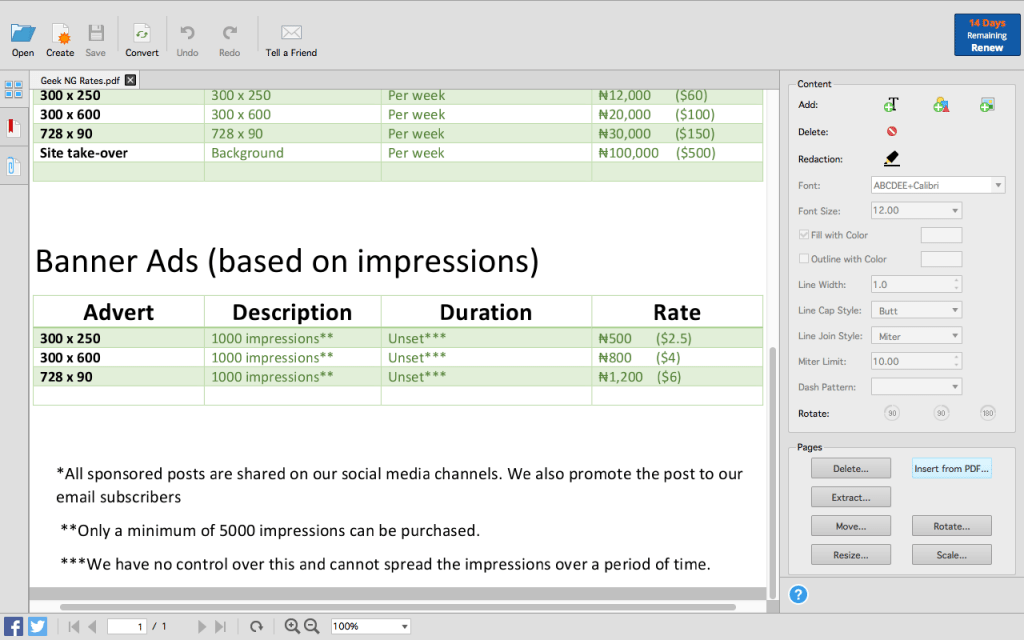
The new version now lets you rotate texts, shapes and images. New features added include the ability to specify fine page content object drawing properties.
Enhanced security
Able2Extract Professional 11 now lets you properly secure your PDF documents when you need to. You can password-protect created PDF documents for privacy and making sure only the intended recipient reads or modify it.

Enabling and disabling permissions is now easy.
Other useful new features
You can also annotate PDF documents on the fly with any type of document. Sticky notes, highlights, stamps, squiggly lines, strikeouts and more are some of the new elements available when creating PDF documents. Permanently deleting sensitive data from a PDF document too comes in handy as the redaction tool lets you do this.
The program packs a lot more features than an average PDF editor/converter. You can purchase the single-user license for $149. However, you can download the program for free and test if for 7 days before purchasing.











