Whether you like it or not, one of your kids is going to pick up your phone and toy around with it. If they are grown and understand that a locked phone is inaccessible, you’re lucky. Having a toddler messing with your phone will often give you a disabled iPhone. To get a child to stay calm, engaging with an educational app on the iPad or a family video goes a long way.
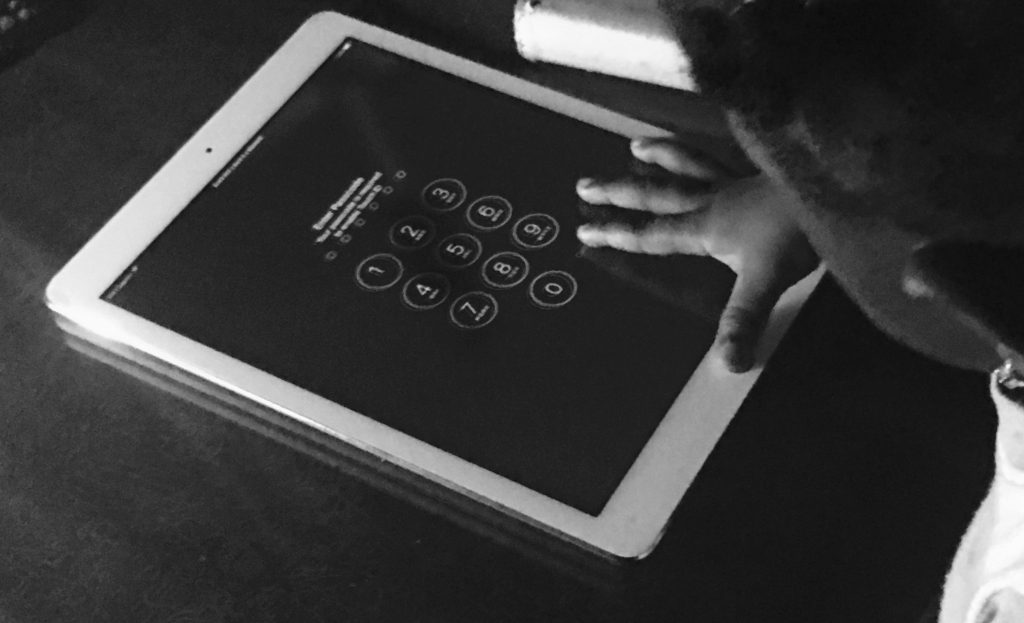
However, a child’s inquisitive mind will often make them click the home button, navigating away from the engaging app. There’s a way to lock your iPad or iPhone to just an app and it resides in the settings. There’s no need to install a third party app and once activated, it becomes accessible in every application installed on the iOS device.
1. Go to Settings > General > Accessibility > Guided Access. Flip on the switch and you’re almost done.
2. Also turn on to Accessibilty shortcut to enable triple-clicking the home button for easy access within an app.
3. You can also enable Touch ID here under Passcode Settings if your device supports it.
4. Return to any app and tripple-click the home button to start Guided Access.
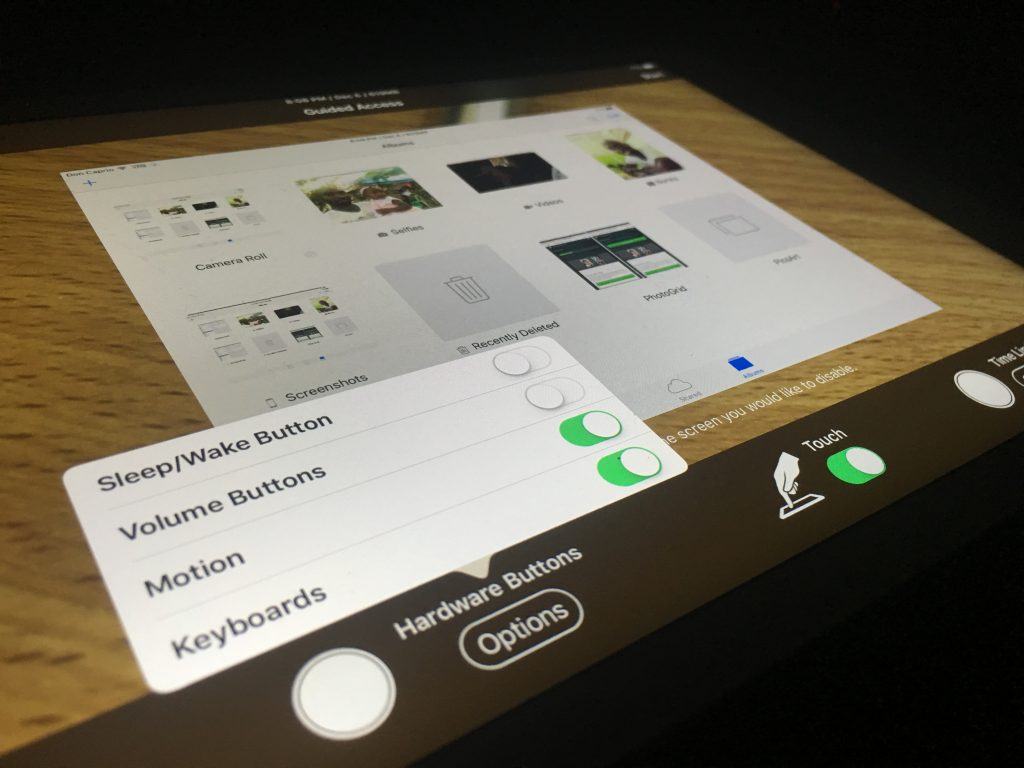
5. This should display available options. From here, you can totally disable touch inputs or specify areas where you want to disable. You can also disable hardware buttons.
To return the phone back to normal, you need to triple-click the home button again to disable Guided Access.











