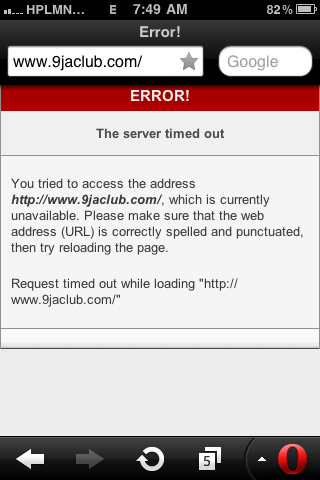I don’t use free any free hosting service right now but sometimes in 2010, I was using X10hosting for a personal proxy server till they got my account suspended. It was easy to use your own custom domain name then as you only need to change it from your dashboard. X10hosting happens to be one of the most reliable free web hosts in terms of stability and features. You are given a free cPanel and you have a wide range of tools at your fingertip including Fantastico and Softaculous one-click installers, automated backups, unlimited disk space, and bandwidth all for free.
It’s been a long time I used them but just a few days ago, a friend was having trouble using his custom domain with this free hosting service. I thought they had removed the feature because it was nowhere to be found in the dashboard and I had no clue it was to be done from the cPanel. I kept trying to figure it out, checking their support forum but couldn’t make it work. I finally made it work and I’ll share with you how I did it.
AD: IP trunking solutions from Allstream
Before you begin, make sure your domain is pointed to the correct nameservers in your domain name registrar’s control panel:
- ns1.x10hosting.com
- ns2.x10hosting.com
DNS changes may take up to 24-48 hours before it fully propagates but mine usually takes less than an hour. You got to give it some time.
Note that you can’t change the settings to your own custom domain anywhere in your x10hosting account dashboard unless you add it as an addon domain in your cPanel.
How do I do this?
– Log in to your cPanel
– Scroll down and click on addon domains
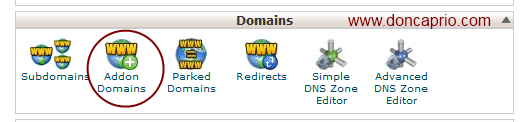 – Fill in the needed details as shown below:
– Fill in the needed details as shown below:
 Save your changes and check your site. If it’s still not working, give it some time. Also, be sure to clear your browser cache or check the site using another browser and some other network provider with a different IP address.
Save your changes and check your site. If it’s still not working, give it some time. Also, be sure to clear your browser cache or check the site using another browser and some other network provider with a different IP address.