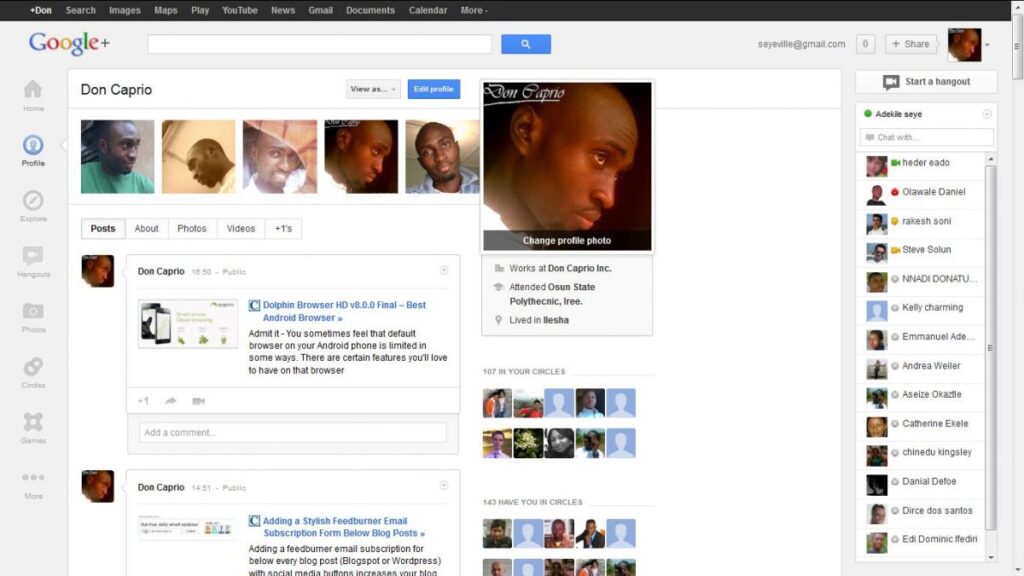Unlike facebook that requires certain applications to update your status with text efffects, google plus allows you to do this without any third party application. Google plus allows you to post updates with text effects such as bod, italics, strikethrough and so on. I logged in to google plus last week and saw someone in my circle with this wierd looking post and that got me curious till I asked him how he did it. There’s no special trick, just a couple of characters and you can post your update on google plus with nice text effects.
To make your post appear in bold characters, you only need to put an asterisk (*) before and after your post. *how to post google plus update with bold text* will appear as how to post google plus update with bold text.
– Italics text in google plus
To have your post appear in italics, put an underscore (_)before and after your text. For example, _how to use italics text effect in google plus_ will appear as how to use italics text effect in google plus.
– Strikethrough text in google plus
To do this, just put a hyphen before and after your text. For exampe, -update my google plus status with strikethrough text- will appear as update my google plus status with strikethrough text
– Some Combinations?
Oh yeah, you can definitely do some combo like writing your post in bold italics. You just need to start and end your update with a hyphen and an asterisk. For example, *-google plus text effect-* will appear as google plus text effect.
I was wondering if they would allow us to add some color to our google plus posts but it looks like a bad idea, there would be a lot of color riot on your news feed that will be so annoying. lol. Anyway, share this post if it helps.