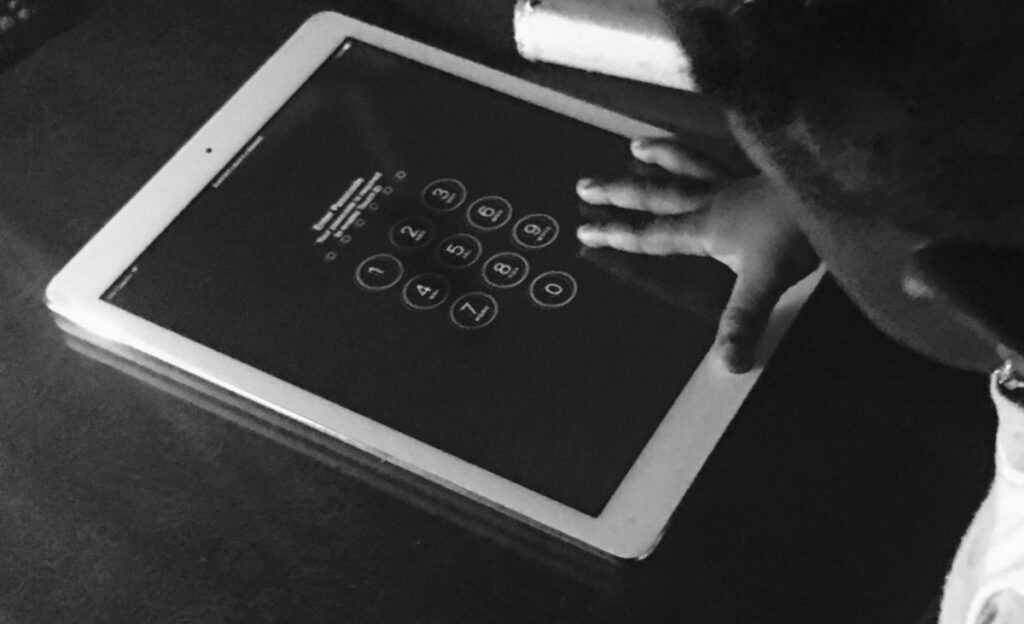With the release of the iPhone 7 and iOS 10, Apple still gives you little freedom with your iPhone, and there’s a limit to the number of things you can still do. If you own a Windows PC and you’ve been limited to use iTunes to manage your iPhone, it adds to the several annoyances. For instance, iTunes will never allow you to simply copy songs from you iPhone to your Windows PC. This is just one out of the many limitations, but there are several software programs out there to help with this. Out of the many, WinX MediaTrans stands out.
Introducing WinX MediaTrans

WinX MediaTrans isn’t just an iPhone manager, it’s a complete program that makes sure you won’t need to purchase another software to manage your iPhone again. It is a must-have software program for iPhone owners that does several things which are impossible with Apple’s very own iTunes.
So far, WinX MediaTransfer is one of the best iPhone manager programs I’ve used till date.
Great music management and transfer
Although iTunes lets you transfer playlists from your PC to your iPhone, WinX MediaTrans takes this several steps further. It does so with the restrictions of iTunes totally removed and lets you manage media files on iOS fast. Apart from transferring music to your iPhone, iPad or iPod, you will be able to export your songs to your computer and even edit artist and album info as well.
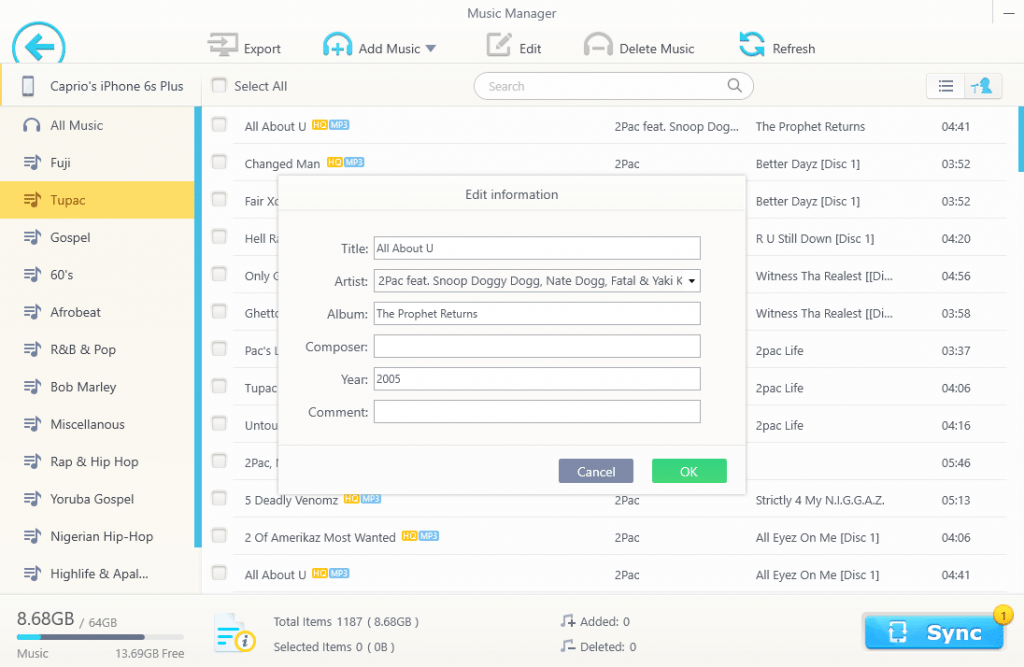
The easy-to-use user interface makes it extremely convenient. This is one of those programs you won’t even need to read tutorials to get acquainted with.
Transfer videos of any format to your iPhone
It’s a known fact that iOS only lets you sync MP4 and MOV movies by default through iTunes. With WinX MediaTrans video transfer feature, this restriction is removed.
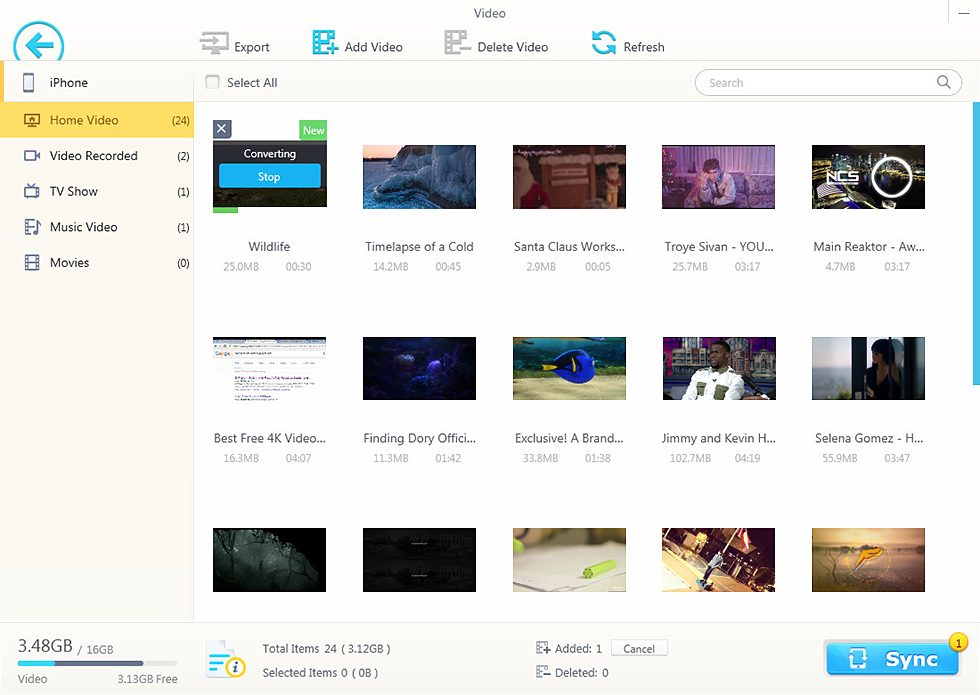
Whether you have a bunch of videos in AVI, WMV or any other format, this program lets you transfer them to your device by reformatting them for your iDevice.
Transfer photos to/from your iPhone
The photo transfer feature comes in handy if you have a lot of photos to transfer to your PC. Although you can still do this by opening the iPhone media drive on your computer, it’s faster through WinX MediaTrans. Photos can be grouped based on year, month or day taken.
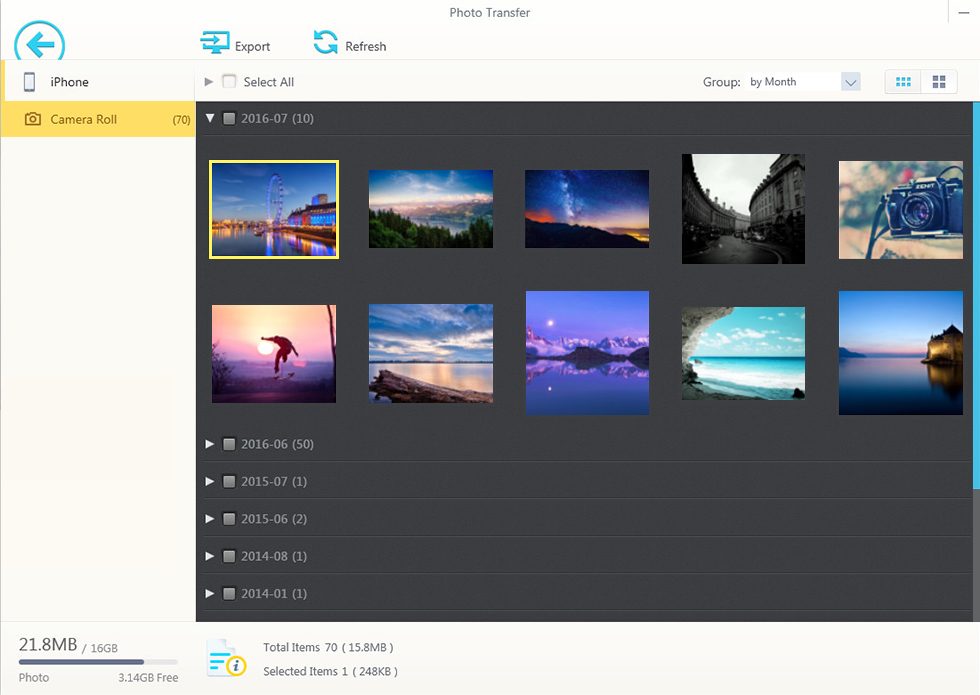
The only downside here is that you can’t import photos. However, it is hoped that this much-needed feature will be added in a later version.
Easily create ringtones from your songs
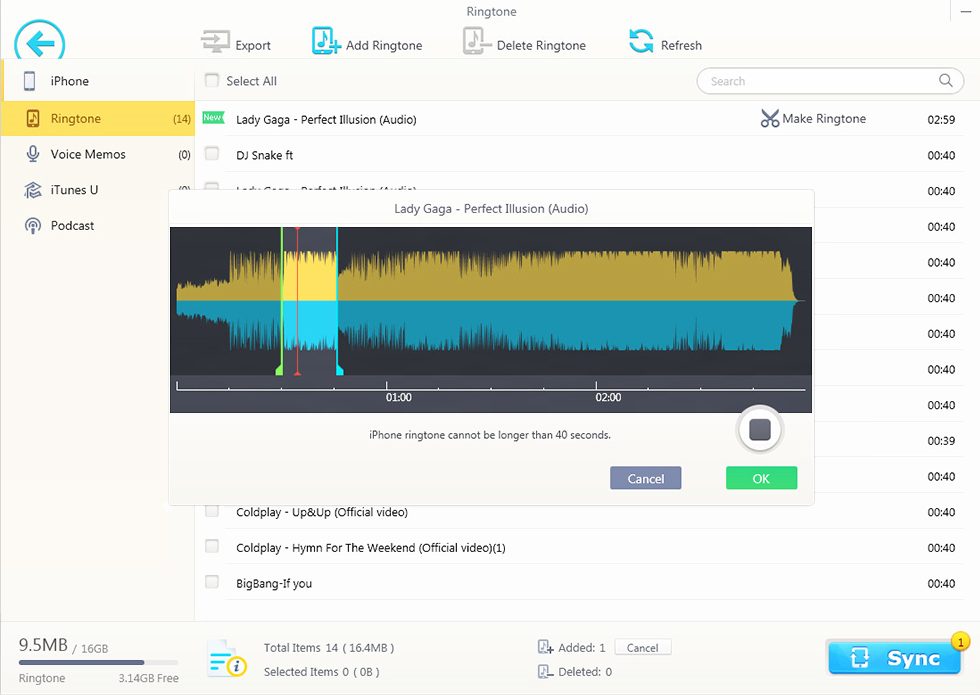
Since iOS doesn’t let you simply pick up a song from your music library and use as your ringtone, you may be forced to buy a ringtone from iTunes. With WinX MediaTrans, creating your very own custom ringtone becomes easy.
Manage iBooks
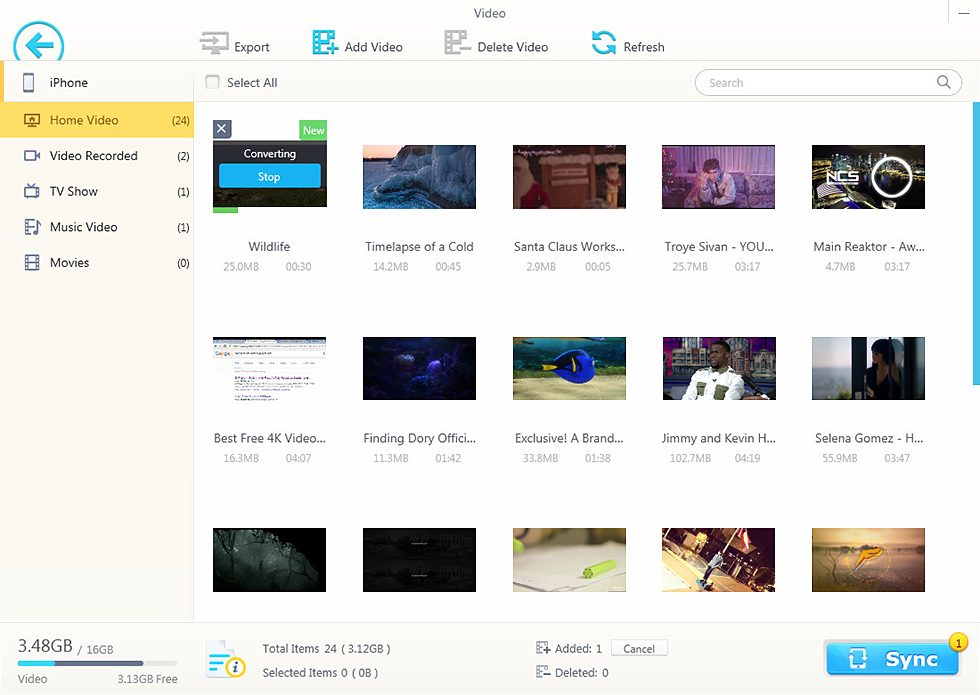
WinX MediaTrans makes it easy to manage the iBooks you’ve purchased. Also, this program lets your import books from other sources. You can as well export these books, Mediatrans even lets you convert books in EPUB format to PDF.
Turn your iPhone into a flash drive
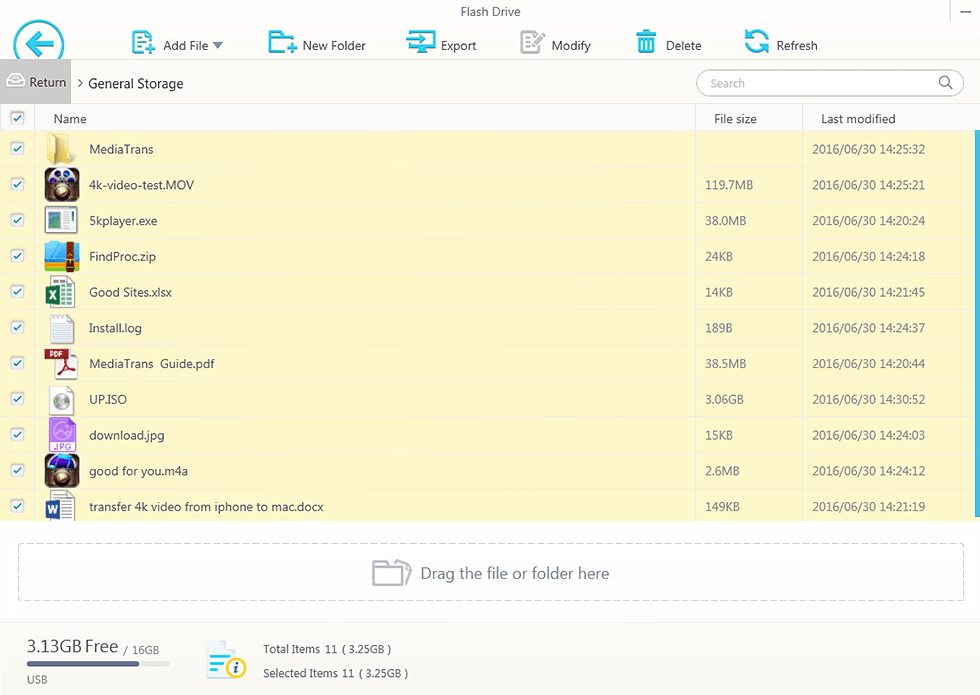
If you have an iPhone with 64GB disk space, it may feel useless at times when you are unable to use it as a flash storage. MediaTrans solves this issue by letting you use your iDevice as a flash disk. You can store almost any file type in this mode.
Download WinX MediaTrans
WinX MediaTrans is free to download and you won’t need to pay a dime to use it. However, features are limited as a free user. The single PC one year license will set you back by $39, but a limited time offer will let you snatch this program for only $29.
Download free WinX MediaTrans to manage your iPhone files NOW.