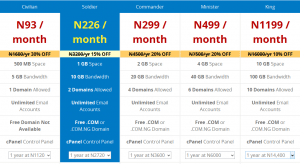UPDATE: Feedburner now accepts HTTPS feed URLs by default. This long process is no longer needed.
Moving a site to HTTPS comes with a few headaches. From pages that won’t work correctly, redirect loops to mixed content error, a major issue I faced while moving one of my sites to HTTPS was making sure FeedBurner still worked correctly. I had a lot of subscribers and I wasn’t really ready to move to another service.
It seems Google has abandoned Feedburner, there has been no major update to the platform for years and there are fears it might be shut down any time. Those of us who have built a lot of readers through it over the years have a lot to lose if this happens.
Feedburner itself doesn’t support HTTPS URLs
Just to be clear, Feedburner doesn’t support HTTPS feeds. Unless Google does something, you will not be able to add your URL directly. The error you get looks like this:
The URL does not appear to reference a valid XML file.
The workaround that works involves moving your feed to a subdomain, an HTTP subdomain.
Moving your feed to a HTTP subdomain
1. If you’re using cPanel, the first thing you have to do is log in to cPanel with your credentials and head to subdomains. Create a “feed” subdomain as shown below:
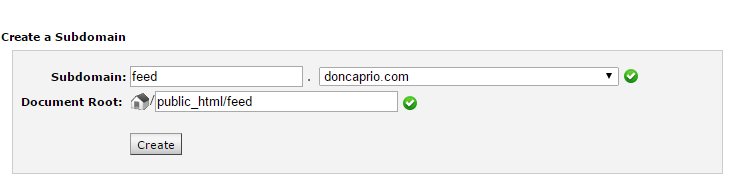
2. Create a new text document on your computer. Open the text document and paste the code below inside:
<?php $opts = array( 'http'=>array(
'method'=>"GET",
'header'=> "User-Agent: FeedBurner/1.0\r\n"
)
);
$context = stream_context_create($opts);
$feed = file_get_contents("https://www.doncaprio.com/feed",false,$context);
echo $feed;
?>
3. Remember to change https://www.doncaprio.com/feed to your own HTTPS RSS feed. Save the text file.
4Now rename the text file to index.php. To do this, you need to enable showing file extensions.
5. Upload the index.php file to the the folder created for the “feed” subdomain. This folder is usually located inside the public_html directory.
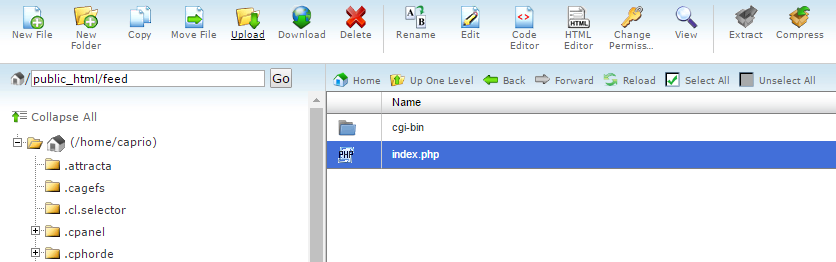
6. Confirm it’s in place by checking feed.yoursite.com. If it all goes well and your feed is displayed (even without proper format), head back to Feedburner.
Input the new feed there and it should work just fine. For now, this is the only way to make your HTTPS feed work with Feedburner. As mentioned earlier, unless Google updates the platform, this is the only option available.