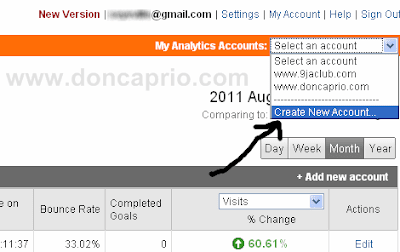There are several free counters you can use to monitor traffic coming to your blog but only a few can equal google analytics in terms of detailed reporting. Google analytics is a free service provided by google to keep a track of your site or blog’s visitors. Using google analytics is quite helpful as it gives you an idea of what your visitors find interesting on your blog and areas you should make improvements. With google Analytics, you get to see almost real-time data about your site’s visitors. It’s even possible to track how much you’re earning from each of your blogs if you have more than one.
Google Analytics can provide you information about top search keywords relating to your site, referring websites and so on.
Installing google analytics on blogger is quite easy but you first have to sign up for the service with your google account.
1. Log in to google analytics and create a new account for your blog.
2. Hit the sign up button on the next page and proceed to the next stage where you’re supposed to enter your website’s URL and account name.
3. Enter your contact information and proceed
4. Copy out the code generated on the next page
5. Log in to your blogger account and click on Design > Edit HTML
6. By pressi9ng CTRL + F on your keyboard, search for </head>
7. Just above this, paste the code you copied earlier in step 4 and save your template.
You just successfully installed google analytics code on your site and should start seeing tracking reports in your google analytics dashboard in about 24 hours.