I was trying to pay for an item last weekend at the Play Store and had to replace the expired debit card I had on record. I input the new debit card details but it wasn’t accepted. This is the same card I use at the App Store, it’s the same one I use to settle web hosting charges and several other services online.
The exact error message was “Invalid credit card number.”
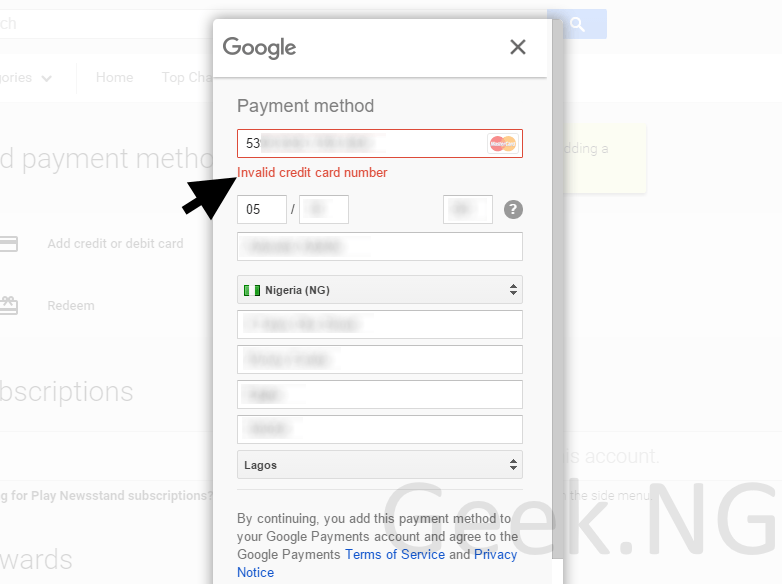
I don’t know exactly which this error kept showing despite the fact that the details were correctly keyed in. After dozens of trials, here’s what I finally did.
- Go to payments.google.com and sign in. If you’re logging in for the first time, you may need to accept the terms and conditions.
- Go to the billing section and add your debit/credit card correctly.
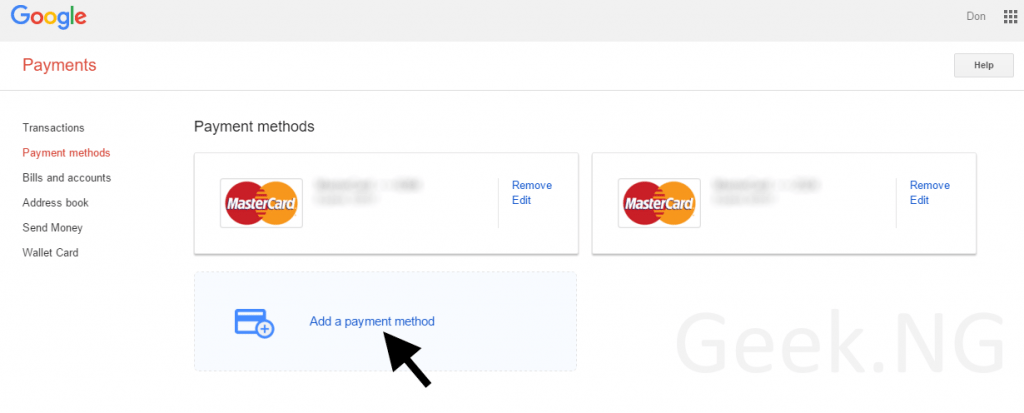
Except the credit card isn’t allowed for use in the Play Store or it’s blocked already, it should be accepted. This isn’t guaranteed to work for every case of “invalid credit card number” error but it’s worth giving a shot. In case this doesn’t work for you, Google gives some suggestions:
- Try a different payment method: If you have some other cards, you can give them a shot. I sure did this and all them were rejected with the same “invalid credit card number” error.
- Force the Play Store to stop, and clear the cache and data: I tried this too and it never worked but you can still give it a shot.
- Contact your bank: You may need to verify with your bank if your card is enabled for online purchase if you haven’t previously used it online.
- Contact Google: If after everything it still doesn’t work, perhaps you need to contact Google to resolve any possible issue with your account.











