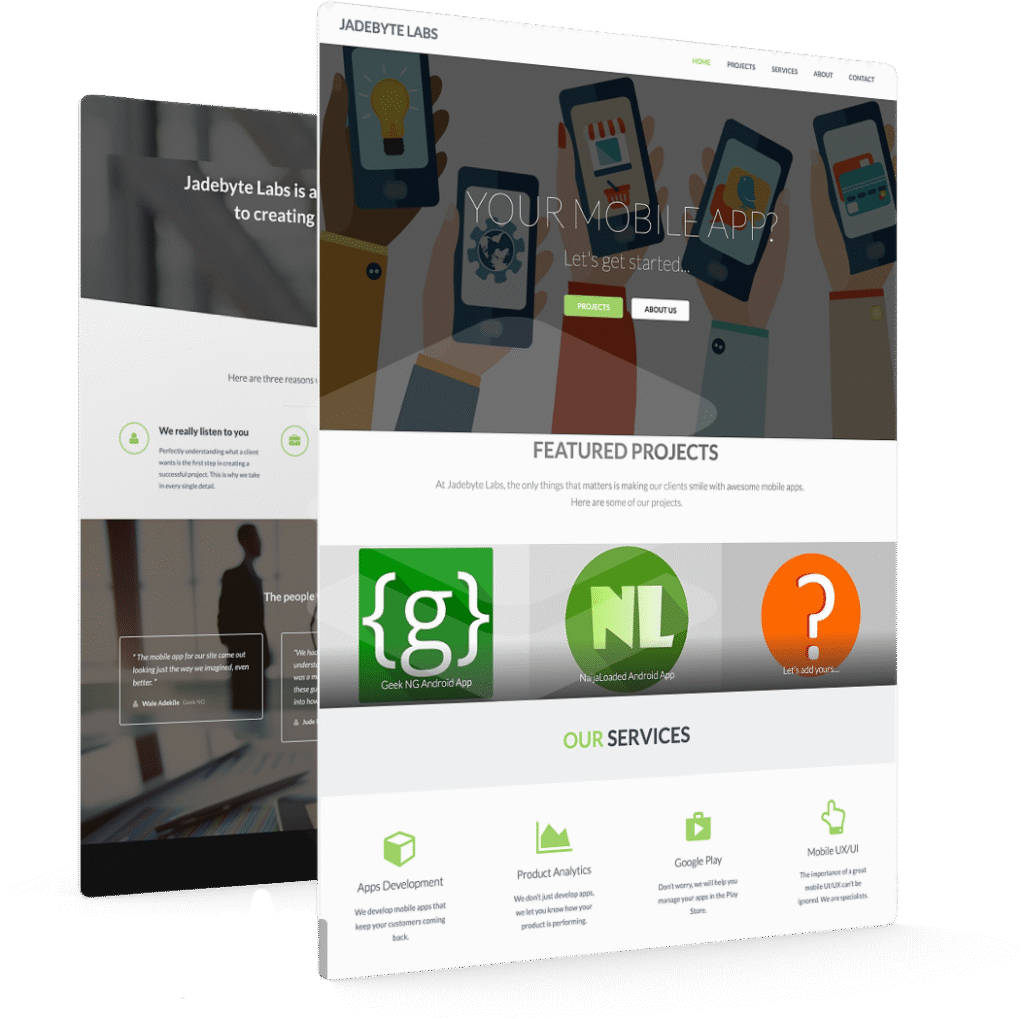While charging your iPhone / iPad, this issue may occur and make your touchscreen unresponsive. Swiping becomes a problem and typing becomes erratic, making the device almost unusable. This can be frustrating especially if you’re experiencing it for the first time, a simple task like unlocking the device becomes impossible while the device is charging. It’s often said that it’s caused third party chargers but there are cases where this happens even with original Apple chargers.

This never happens when charging the same device with the USB cable connected to a computer’s USB port. The culprit might be a defective charger but not always. In my case, I noticed that while charging the iPad and it’s in a protective case, this problem is bound to occur. Removing the case and plugging in the same charger makes the device normal.
A friend also has the same experience with the iPhone 5S and it seems there is a valid explanation to this.
Understanding the problem
While there may be different explanations to this, one thing I noticed is that this seems to be a earthing problem. When the protective case is removed, touching the metallic back cover makes the issue go away. There is possibility that the wall socket is not properly grounded.
It might also be a faulty charger but if you’re sure the charger is certified by Apple, this is definitely a grounding issue. Touching the metal casing of the device might be a temporary fix till the wall socket is fixed. To troubleshoot, you should consider:
- Using the phone while charging with your hand touching the metal casing
- Trying the charger in a different outlet somewhere else
- Checking if the issue will be reproduced with another charger
In my case, I only needed to charge the device in a different outlet to understand where the problem was coming from.