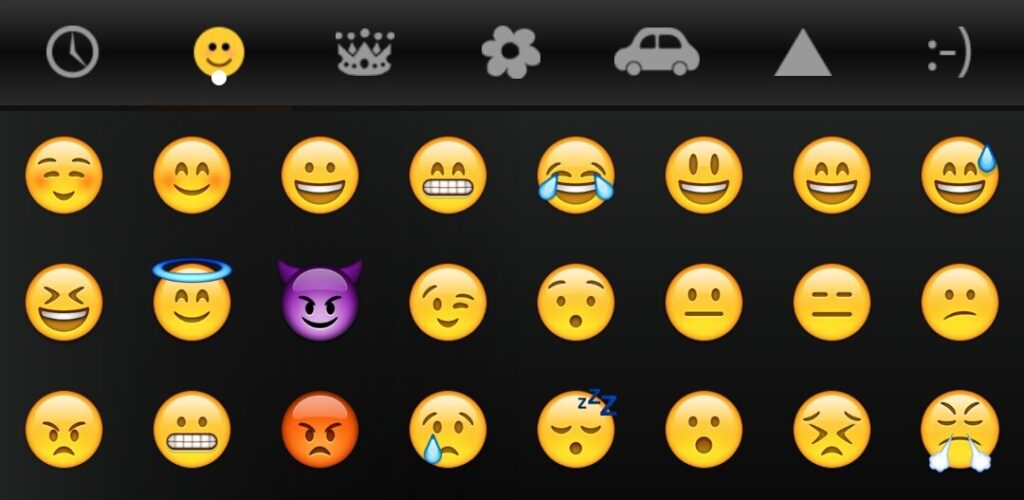With the latest update to Google app, it appears Google’s personal assistant is quite ready to take on Siri. Google Now has received an update and 9 new commands have been added to make the personal assistant a lot more useful. This new update is available to any one using Google Now.
Here are the new commands added.
Launch apps
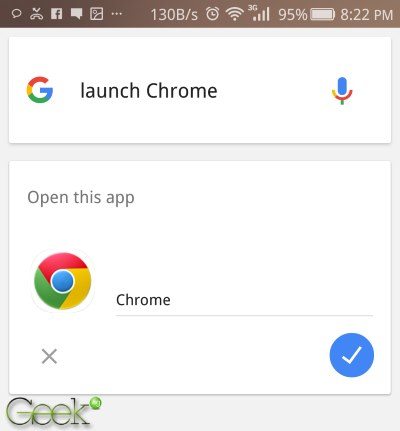
Now you can tell Google Now to launch your apps without rummaging through your app drawer trying to find the app icon.
Turn on/off WiFi and Bluetooth
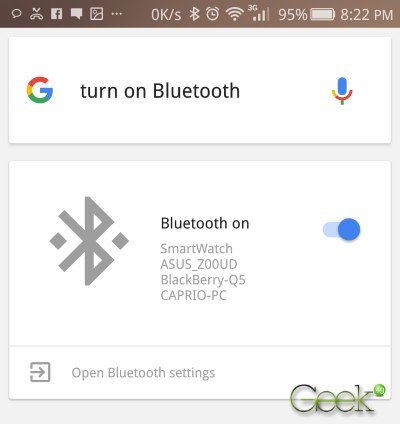
This command lets you turn on/off WiFi or bluetooth. It’s as easy as saying “turn on WiFi.” From this screen you can go to the settings page using the shortcut or turn off with the shown toggle. You might as well use the voice command to turn off.
Turn on flashlight
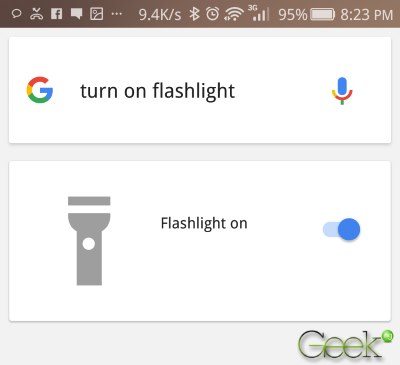
Turning on flashlight might be as easy as pulling down your notification center and going to switches… or you might as well tell Google Now to turn it on. Simply saying “turn on flashlight” should turn on your LED flash.
Set alarm
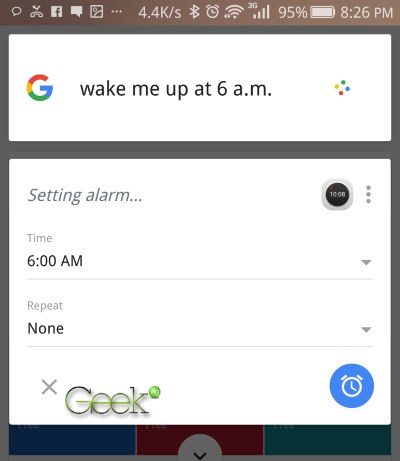
Google Now can now easily set up your alarm. Simpy tell the personal assistant to wake you up by 6:00am and the alarm should be set up instantly.
Read out messages
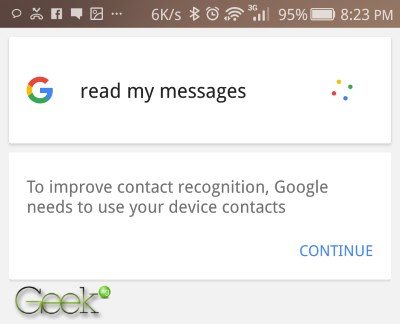
You can now listen to your text messages instead of reading them. Simply tell Google Now “read my messages” and you should be shown your last received messages. From there you can tell the assistant to read them out loud. To use this, you need to agree to improve contact recognition.
Make phone calls
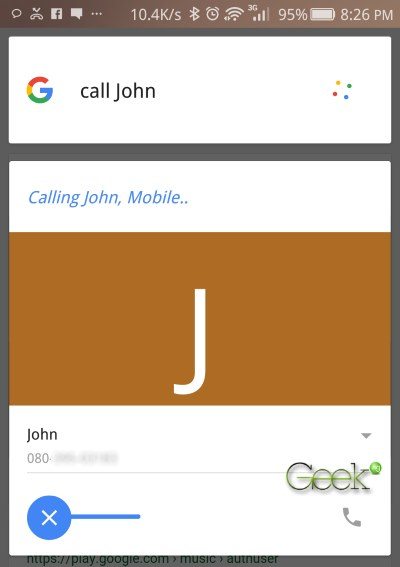
Instead of going through your phone book to locate someone, simply tell Google Now to call that person and that’s it.
Change brightness and volume
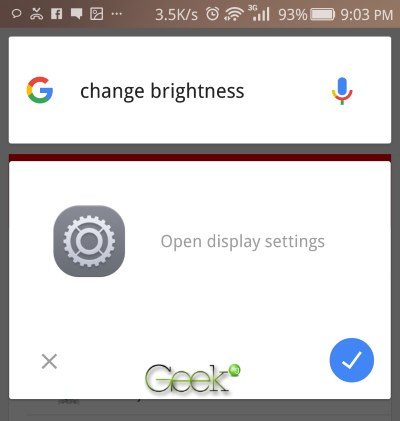
Google Now lets you change your brightness and volume level but unfortunately, you can’t say things like “set brightness to 25%.” I tried it and it didn’t work. You can only use commands like “change brightness” to open display settings.
Take photos and record videos

By saying “take a photo,” Google Now should launch the camera and you can say “record a video” to launch the camera in video mode.
Play Music
This launches Google Play music app but since I don’t have it installed, I couldn’t use it. You can as well say “play music in <name of music app>” but this didn’t work for me either. Perhaps it’s a problem with EMUI.
In case you haven’t been using it, Google Now can be pretty useful. By saying “how’s Arsenal doing in the Premier League,” I can check the league table.
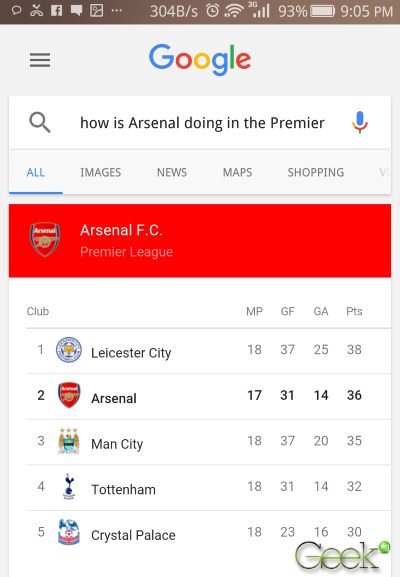
Note that you must update to the latest version to use this commands. How well are you using Google Now? Do you find these new commands useful at all?