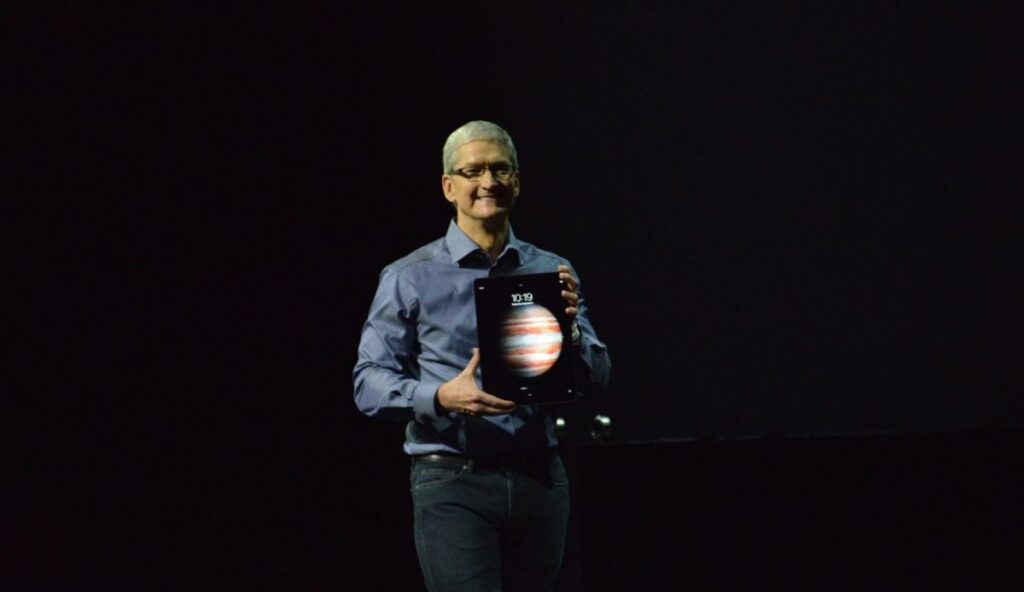So you want to block the Kardashians? If you’re so passionate about this and intend to keep the Kardashians, Jenners and other celebrities you dislike totally out of your life, there are different apps and browser extensions to help you achieve your aim. Even if you don’t like these people and you don’t care about knowing about them, the internet has a way of bringing their stories to you.
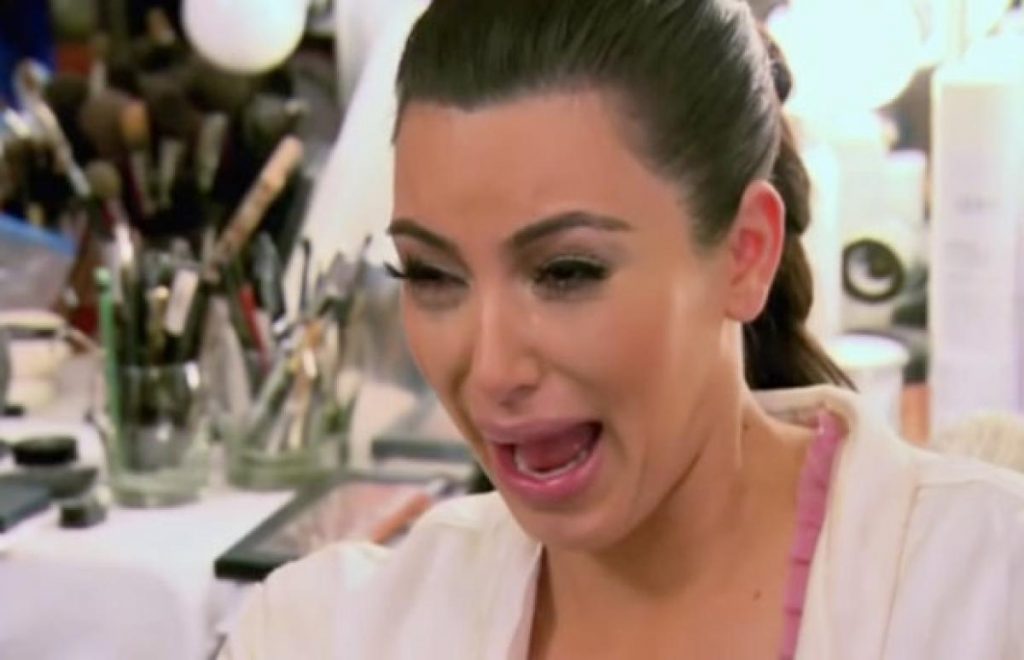
Pop culture has taken over the internet and whether you like these stories or not, you get to see it when one of the Kardashians decide break the internet again. There are extensions and apps developed to help you filter out these people from your browsing sessions.
Kardashian Filter for Chrome
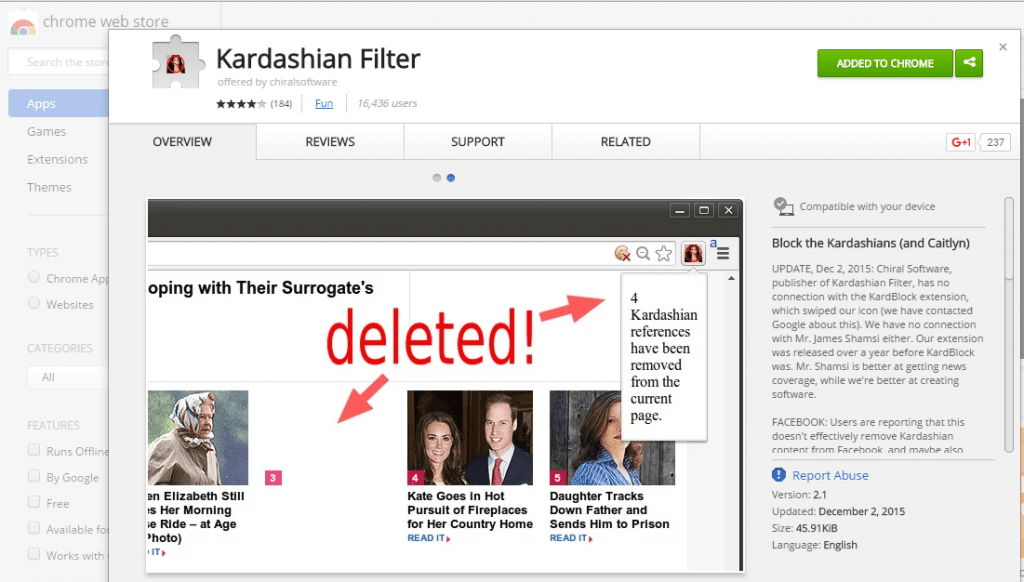
Although this extension isn’t as popular as KardBlock by James Shamsi, it does what it claims it does quite perfectly well. The chrome extension blocks all references of Kardashian on a page and even removes URLs containing Kardashian.
There are other similar extensions available for Chrome that helps you block the Kardashians but this particular one seems to have the best user rating.
Blockem for iOS
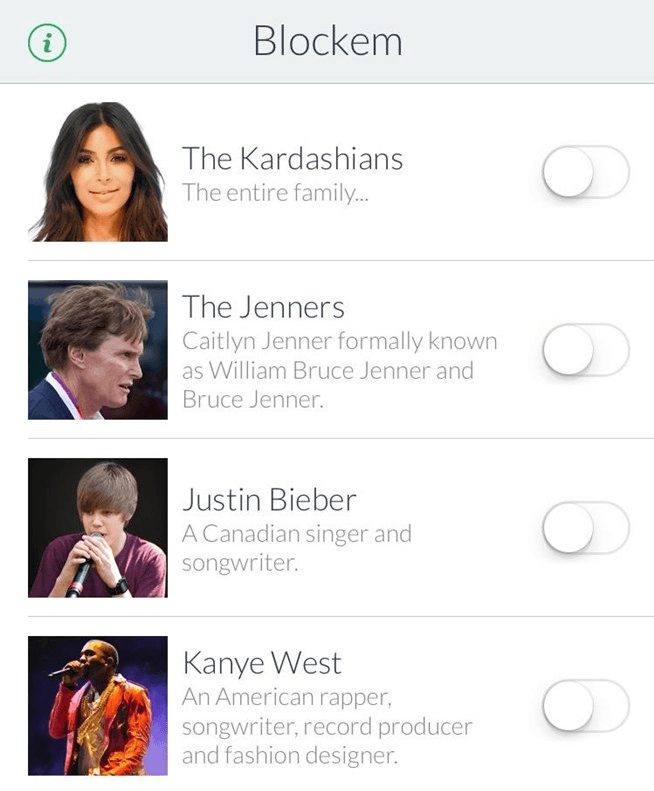
Ever since Apple introduced content blocker feature on iOS 9, several apps have been developed to work with Safari to block contents on the internet. Blockem is free and it doesn’t just block the Kardashians alone, it allows you to add other celebrities to the list of those you don’t want to come across while surfing the web.
Unfortunately, this app only works with Safari, you still have to see find a way to cope with their stories appearing on Facebook, Twitter and other iOS apps.
Is this Available for Firefox?
I haven’t found an app created for Firefox that specifically blocks the Kardashians and other celebrities but you can give FoxFilter a shot. You can filter your browsing experience based on the keywords you input.