A few days ago, Google announced on its official blog that the latest version of Google Maps now allows offline navigation. Before now, Google Maps allows you to download maps for offline use but the functionality when used in offline mode is pretty limited. This is probably the best feature Google Maps received this year and before now, a lot of users have always wanted this.
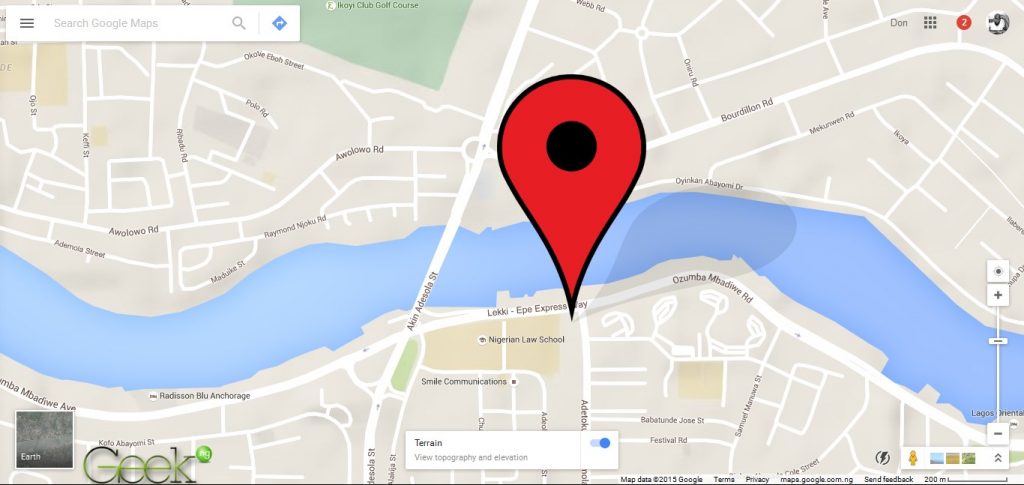
In case you haven’t been using this feature, this easy guide shows you how to download Google Maps for offline use. Even without an internet connection, you can still use the downloaded map.
To get started, you first need to search for the area you need to download on your device. For example, we’ll try to save a map of Ikeja, Nigeria. It’s a pretty large area and you may need to zoom out to cover the whole area. Tap the white bar at the bottom of the screen to show more info about the location:
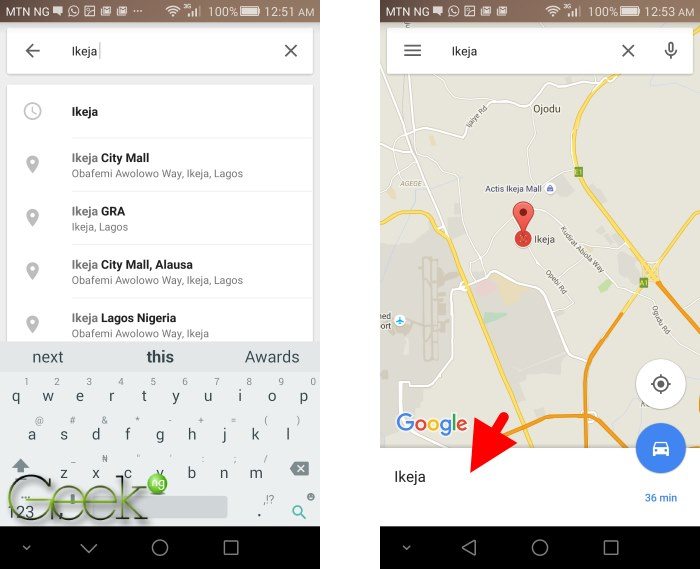
At the top-right corner, tap the menu icon and select Download offline area:
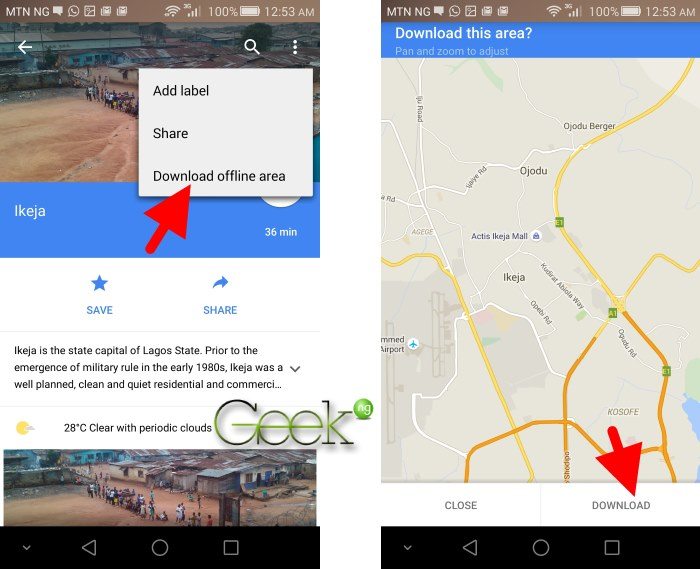
Before hitting the download button, you can still re-adjust the area you want to capture. Hit the Download button. Give the map a name and hit the Save button.

The map data should be downloaded in a matter of seconds. To access your save maps while offline, tap the menu button at the top-left corner and select Your places:

There are two major drawbacks to offline maps though:
- Any downloaded map expires in 30 days. Whether it will be deleted is not something we can ascertain right now as this is a new feature. However, I’m of the opinion that the app is only going to mark it as expired and no longer reliable.
- There’s a limit to the area you can download. For example, you can’t download the whole of Lagos and use offline. The download button will be grayed out and you will be asked to zoom in before you can download the maps offline.
In case you need to travel and you’re not really sure about the internet connection at your destination, this feature should come in very handy as you no longer need an internet connction to use the app once you’ve already downloaded the map data you’re going to need.











