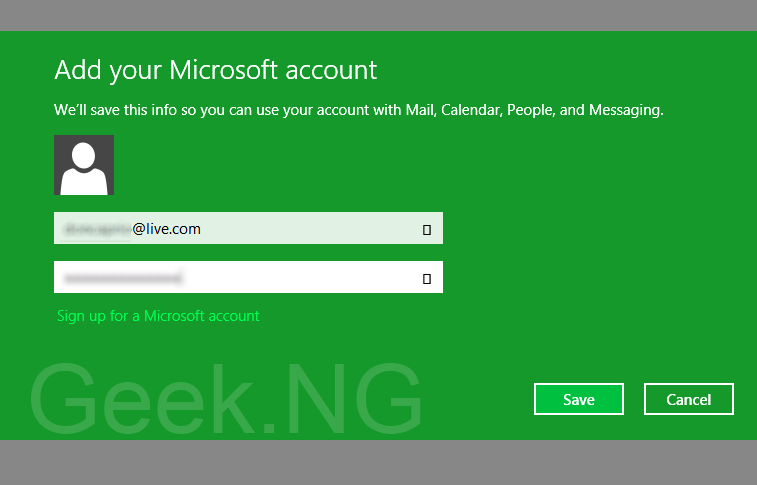Note: This post was originally published in 2015 and updated on April 7th, 2018 to reflect the recent changes on Facebook.
Despite the huge amount of videos now available on Facebook, it still remains a social network and will not actually replace sites like Youtube or Vimeo. Facebook isn’t yet a place where you can search for videos and get exactly what you want, you only see what your friends and pages you like share.

I was watching a Facebook video on mobile the other day when I had to quite all apps on the phone to save battery. With only 10% battery left, turning on Ultra Power mode was the way to go. The video lasted about 20 minutes and I was only 5 minutes into it when I had to quit. I couldn’t remember who shared it when I re-launched the Facebook app and the news feed had refreshed.
It was a video I so badly wanted to finish watching. It would’ve been better if I had saved it or downloaded it. After digging around a bit, I found out you could actually find videos you recently watched but it’s not as easy as checking your activity log. There’s only one issue though: You won’t find it where it ought to be. If you check your activity log, you won’t find it.
It’s as easy as visiting your activity log. This post explains how to do this on the web version of Facebook and on the mobile app.
On the web version:
1. Go to your profile, and click on View Activity Log
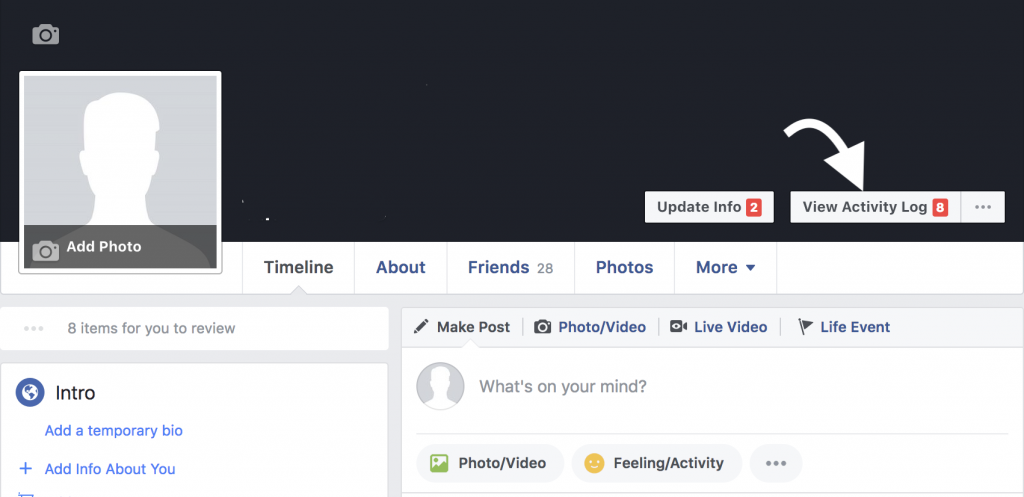
2. Click on More on the left sidebar, then click Videos you’ve watched. You should see your recently videos on the list.

Well, it’s as easy as that. From here, you can re-watch the video, clear your history or download it using this tutorial.
On Facebook Mobile
The process is pretty much the same if you’re using Facebook on mobile.
1. Go to your Facebook profile and tap Activity Log, then tap Category.
2. Select the Videos You’ve Watched you should be able to access your previously watched Facebook videos.
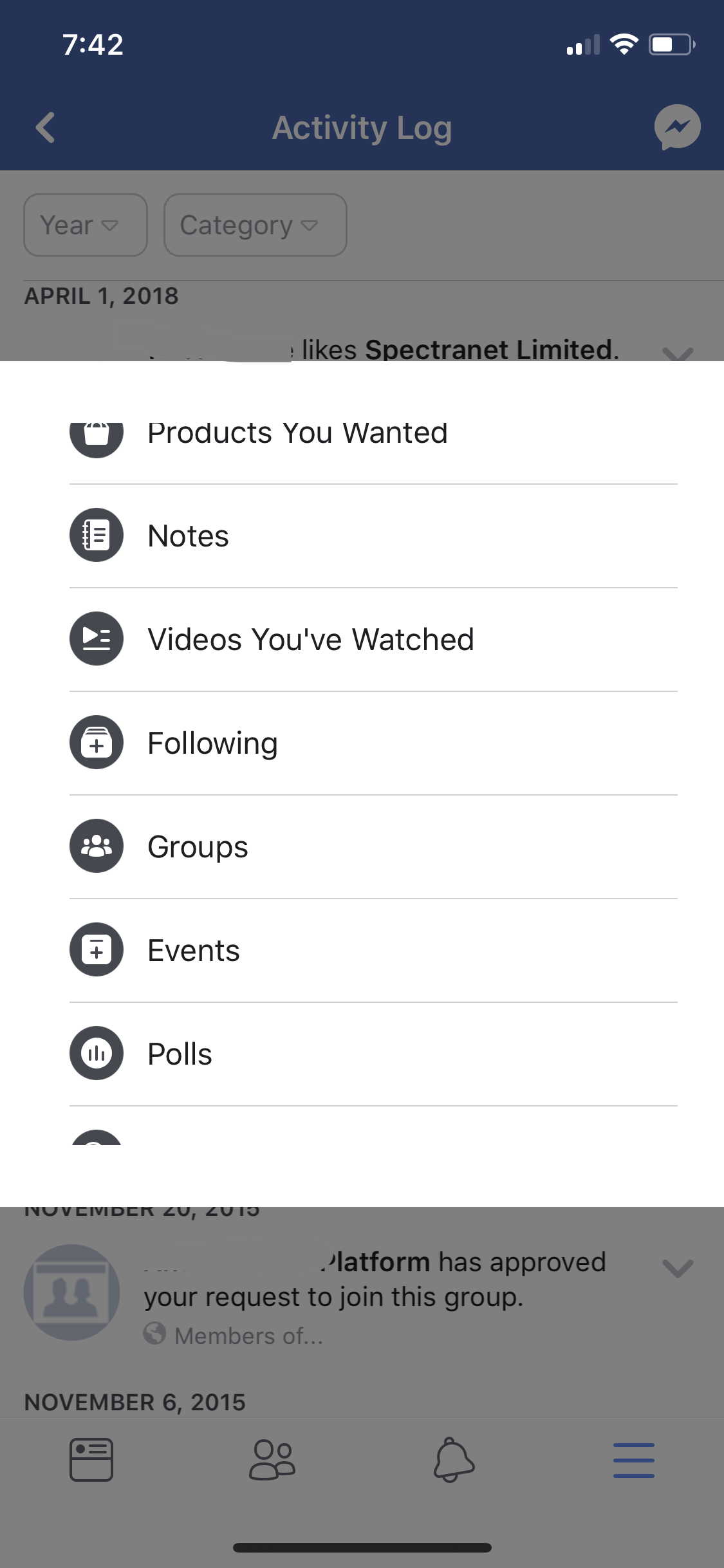

Well, that wasn’t so complicated, was it?