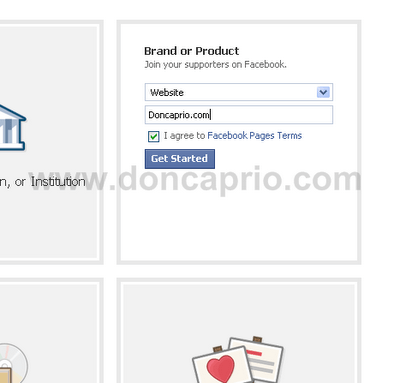If you have an entertainment blog, you’ll probably find this extremely useful and make people spend more time on your blog than they normally do. Adding a streaming radio station blasting some really good music is enough to keep anyone coming back to that blog of yours. If you blog about celebrities, showbiz and the entertainment industry generally, one of the best ways to keep your visitors entertained is to add a couple of radio stations. Wait a minute, who doesn’t like music? I’ll be explaining how to add a streaming radio station to your blogger or wordpress blog and I’ll suggest you get one or two streaming links if you’re not satisfied with the radio stations on this post.
How To Add This Radio Station to your Blog
Whether you’re on WordPress or Blogger, you need to create a new page. Be sure you switch to HTML editor before proceeding.
For RTMP Streaming Links:
Paste the code below directly on the page and publish!
<div style="border: 3px solid #333; width: 402px; height: 122px; margin: 0px auto; padding-top: 2px; padding-left: 2px;"><div style="position: relative;"><object width="400" height="120" classid="clsid:d27cdb6e-ae6d-11cf-96b8-444553540000" codebase="http://download.macromedia.com/pub/shockwave/cabs/flash/swflash.cab#version=6,0,40,0"><param name="flashvars" value="src=rtmp%3A%2F%2Fmainstream.coolwazobiainfo.com%2Flive%2Fniginfo-lagos-audio&controlBarAutoHide=false&streamType=live&autoPlay=true" /><param name="allowFullScreen" value="0" /><param name="allowscriptaccess" value="always" /><param name="src" value="http://fpdownload.adobe.com/strobe/FlashMediaPlayback.swf" /><param name="allowfullscreen" value="true" /><embed width="400" height="120" type="application/x-shockwave-flash" src="http://fpdownload.adobe.com/strobe/FlashMediaPlayback.swf" flashvars="src=rtmp%3A%2F%2Fmainstream.coolwazobiainfo.com%2Flive%2Fniginfo-lagos-audio&controlBarAutoHide=false&streamType=live&autoPlay=true" allowFullScreen="0" allowscriptaccess="always" allowfullscreen="true" /> </object></div></div>
Be sure to replace rtmp%3A%2F%2Fmainstream.coolwazobiainfo.com%2Flive%2Fniginfo-lagos-audio with your own RTMP stream.
For Shoucast / IceCast HTTP Streams:
<script type="text/javascript" src="http://hosted.musesradioplayer.com/mrp.js"></script>
<script type="text/javascript">
MRP.insert({
'url':'http://icestream.coolwazobiainfo.com:8000/coolfm-lagos',
'codec':'mp3',
'volume':100,
'autoplay':true,
'buffering':5,
'title':'Cool FM',
'bgcolor':'#FFFFFF',
'skin':'mcclean',
'width':180,
'height':60
});
</script>
<!– ENDS: AUTO-GENERATED MUSES RADIO PLAYER CODE –>
Be sure to change http://icestream.coolwazobiainfo.com:8000/coolfm-lagos to your own radio stream.