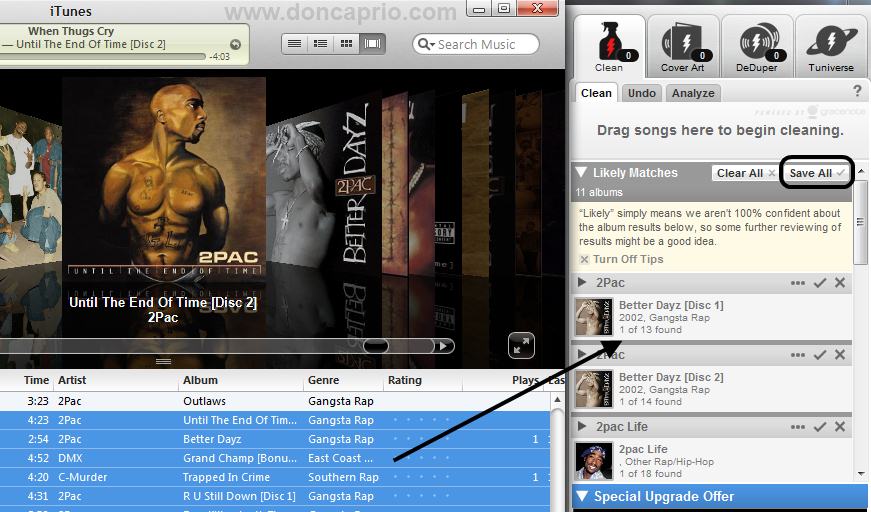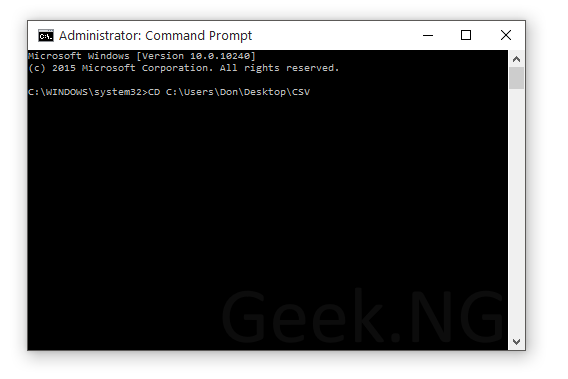Do you know that Google records every search you have ever made on the Google search? If you use Google Chrome, Gmail or any other Google service like Youtube then there may be a possibility that Google may have taken a record of your search activities. This article is aimed at teaching you how to stop Google from taking a record of your search activities and how to turn them off from recording your search activities ever again.
Just like every other company out there, Google is collecting data from its users mostly to tailor related ads you will be most interested in. It’s all about getting to know your preferences and interests so they can analyze and understand what type of ads to show you based on your interests.
Not many know of this though, such data can also be used for investigative purposes by the Police or your parents may want to find out what you mostly search for when you spend time on the internet and may decide to review your Google search history.
You definitely don’t want anyone finding out your little internet secret, do you? I bet so many of us use the internet for one thing or the other we may not be able to come out publicly to share. Google search history can reveal so much about a person. So if you don’t want Google taking a record of what you search online, you turn off this feature. Let’s see how to turn of the Google web history.
How to turn off Google Web History:
To turn off Google web history first ensure your Google account is logged in into one of Google’s services such as Gmail, Youtube etc on your favorite browser.
Then visit the web history web page at https://history.google.com and click on the gear icon in the upper right corner of the browser.

Select the “Settings” option from the drop down and on next page load, click the “Turn Off” button to stop Google from collecting your search activity data.
 How to delete Stored Google Web History Data:
How to delete Stored Google Web History Data:
To delete your previously collected search activities data, click on the “Delete all” link as highlighted on the image below.

Then a dialogue box asking you to confirm the delete all command will appear as shown below.

Click the “Delete All” button to delete all your previously collected search activities data.
To delete just some selected items from your previously collected search activities data, click on the “recent activity” link as highlighted on the image above. You will see your entire search terms and dates; you can find the items you want to remove by date.
Simply click in the check box next to it and click the “Remove items” button to remove such search item from the collected data.

I hope you find this tutorial useful in stopping Google from taking a record of your search activities because such data will only be sold to advertisers who will use it to drive their ads campaign. If you have privacy concerns for your online search activities i recommend you use private search engines.