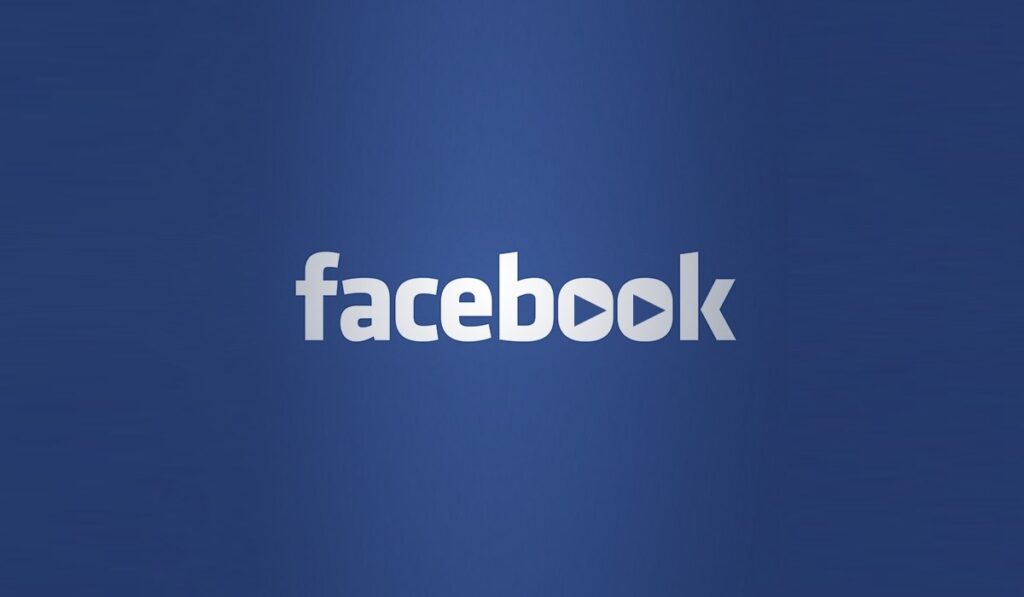By the time you’ve gone through this piece, you’ll get to know how some internet marketers create fake screenshots to show their bogus earnings. And if you’re just out to have fun, you can play around with this simple javascript. Did you know you can even this web page you’re reading to your taste? Change everything I typed and even delete my posts? 😉 You can as well move the site logo to your desired location and do what you like with this site. Wait a minute, should you even know this? Just kidding, it’s a javascript trick that makes any web page or online document editable. Some call it “website god mode.”
All you need to do is to copy and paste the code below into your address bar:
As soon as you paste it into your address bar, just hit “Enter.” You can now start editing the web page.
I noticed some browsers like the Firefox 9 I’m using won’t work with this but there’s a workaround. You only need to create a bookmark with that script.
Click and hold “Edit this website” and drag it to your bookmark toolbar. When you get to the webpage to be edited, simply click on the bookmark and start editing the website.
Of What Use is this Trick?
– Internet marketers often use this to create fake screenshots such as huge google adsense / clickbank earnings
– I’ve hear of some kids claiming to edit their WAEC and JAMB/UTME results with this
– Edit online receipt and invoice
– Just to have fun and send a fake screenshot to your friend.
Note : You should know that whatever changes you make on the website has no real or permanent effect on the site. It’s not a form of hacking if it’s what you think, it’s just fun. Also, you’re not advised to use this for fraud purposes. Don’t blame me if you go to jail over this. lol. Happy editing and defacing!