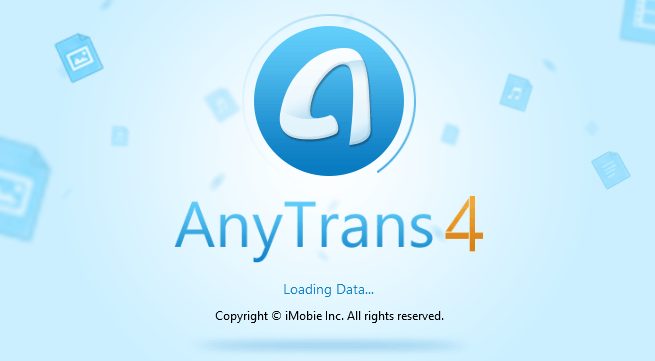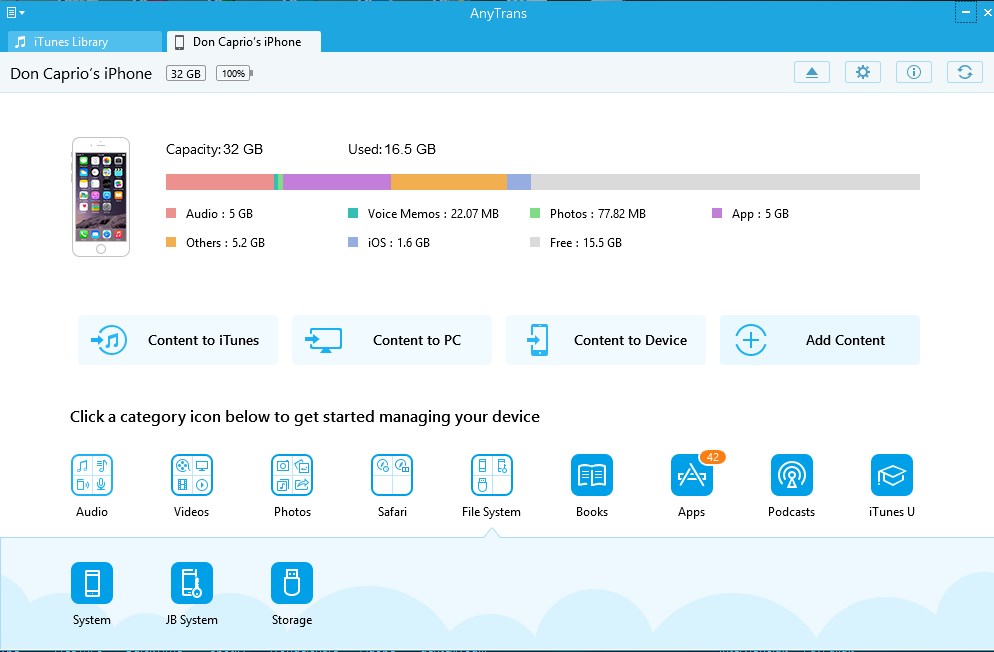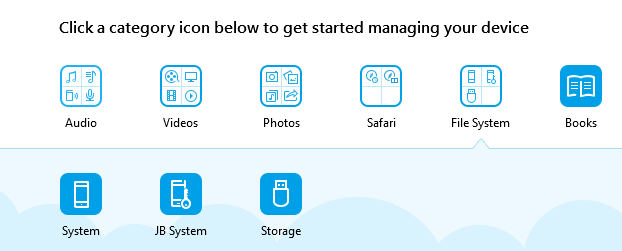The default Apple’s solution for your iOS device management is crippled in quite a lot of ways. iTunes works quite okay if you’re not very adventurous but performing tasks like navigating through your file system, transferring device content to PC can be a real headache.
Transferring some selected content without syncing from someone else’s iPhone to yours is almost impossible through iTunes but AnyTrans 4, a solution from iMobie, can be described as the best iOS device management tool to accomplish this and similar tasks.
This software does almost everything iTunes does regarding device management but it’s a lot better as it’s got a lot more features you won’t find in iTunes.
Why you should use Anytrans
iMobie Anytrans offer some features you won’t find in most iOS device management software programs. From simple tasks performed normally by iTunes to those that only a program like this can do, Anytrans gives you freedom and lets you do what you wish with your iOS device.
Here are the key features:
Transfer music from iPhone, iPod or iPad to computer easily and vice versa: This program lets you copy the songs on your device to your computer or any other computer with ease. It also allows you to transfer songs from a computer without iTunes.
Rebuild iTunes library from your iDevice: In case your computer crashes or you just got a new one, the softwareprogram allows you to rebuild your iTunes library (including playlists) from your iPhone, iPad or iPod.
Playing any media file on your iDevice: With a simple, intuitive drag and drop user interface, Anytrans lets you play any media file on your iOS device. It automatically converts incompatible media file types to supported format.
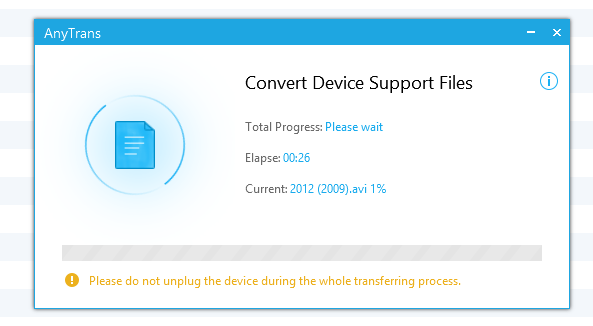 Better photo management: With Anytrans, managing and organizing your photos become easier.
Better photo management: With Anytrans, managing and organizing your photos become easier.
Browse and download content from iCloud: AnyTrans lets youaccess content from iCloud and even transfer them between devices.
Better App Management: You can backup applications to your PC. You can also move apps from one device to another keeping your progress and saves. Anytrans also lets your preview and modify app files.
File Manager: iTunes doesn’t offer you a file manager but this program does. You can view and transfer files from and to your device file system using three modes: the normal file system, jailbreak system, or general storage.
There are lots of other features this awesome has to offer.
Minimum system requirements
Any PC should be able to run AnyTrans as it doesn’t require much:
- Operating System: Windows 7, 8, Vista, XP (32-bit and 64-bit)
- Resolution: 1024×768 pixels display or higher
- Processor: Pentium 4 (2.4 GHz) or higher
- RAM: 512 MB
- Display Card: Accelerated 3D graphics – 64 MB RAM minimum
- Sound Card: Windows-compatible sound card
- Hard Disk: 100 MB hard drive space
- Others: iTunes 9.0 or above; iTunesMobileDevice driver installed
Price
At the moment, the personal license costs $39.99 and the family license is $59.99. You can check the current price on the sales page here.