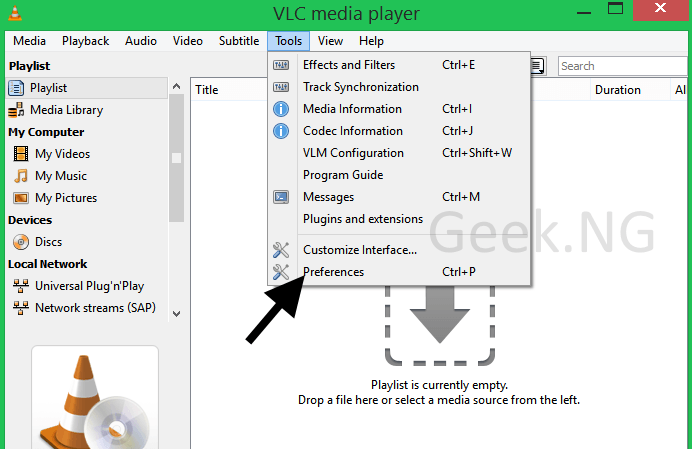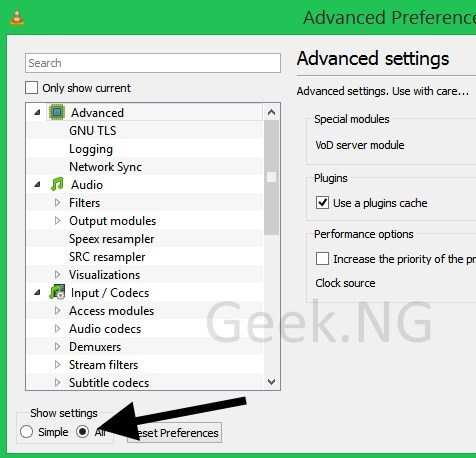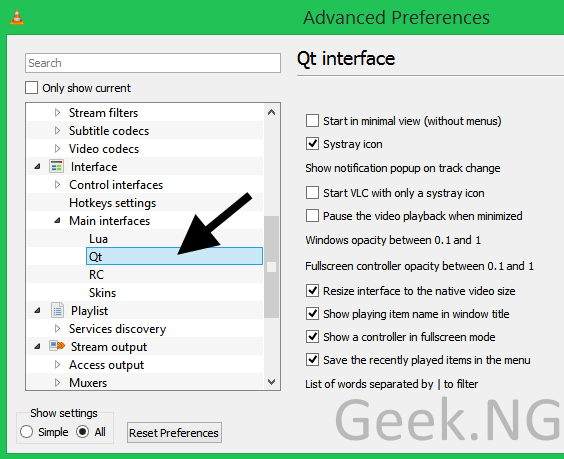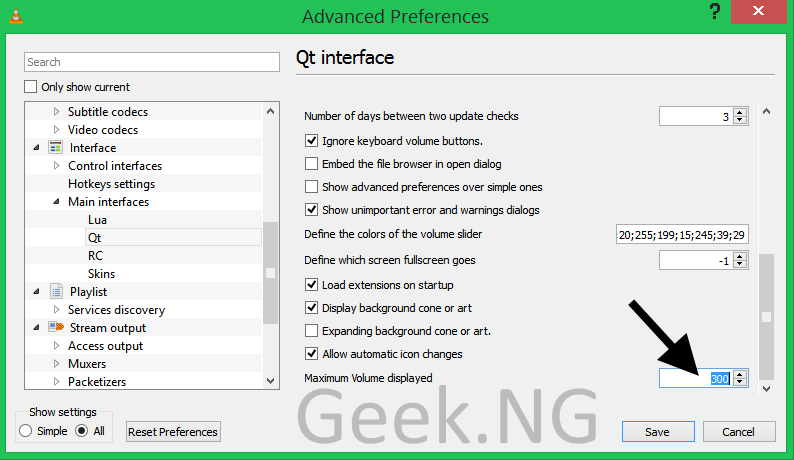One of the things I loved about VLC player before version 2.1.1 was the ability to raise the volume up to 200%. Watching a movie in a noisy room without a headset can be frustrating, but with VLC player volume raised way above the normal level, the loudness makes it easier. For reasons best known Video LAN Organization, they decided to remove this feature and dropped the maximum volume to 125% right from version 2.1.1.
A lot of people missed this feature and some even went as far as deciding to stick with the older version of the player. There is a trick to make the player volume work like it used to and I was able to raise the volume to 200%, I even took it a step further and cranked it up to 300%.
It’s quite easy and you need to do this within VLC preferences.
Disclaimer: Please note that I’m not responsible if something goes wrong with your speakers. There’s a reason this setting is hidden. There are cases where VLC damaged speakers.
1. Launch VLC Player and go to Tools > Preferences
2. Under Show Settings, select the All radio button.
3. On the left panel, locate and expand Main Interfaces, then select Qt.
4. On the right panel, scroll down to the bottom and change the maximum volume displayed.
You can change the value to whatever you like but the maximum volume is 300%. Save your changes and restart the player.