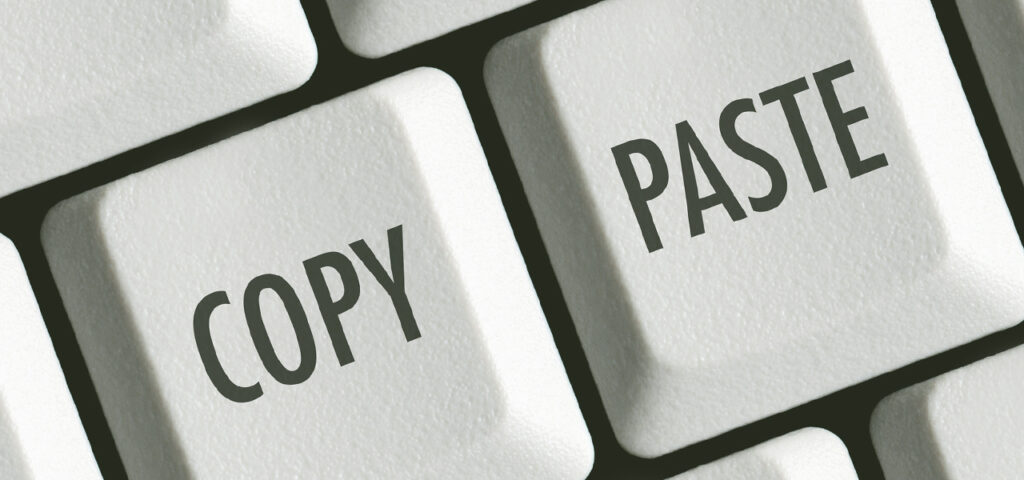If you’ve been using MobilePress, you would’ve realized quite a lot of plugins do not work properly on it. Some sharing plugins appear awkwardly and quite a lot of functions do not work. Mobilepress is a great way to mobilize your WordPress site but unfortunately, this issue can make it not worth using in quite a lot of cases.
For instance, if you install plugins like BuddyPress or DW Question and Answer to extend your site’s functionality, the pages aren’t properly styled and this can make a responsive design look like the better alternative.
Also, if you’re using Jetpack statistics, mobile traffic is excluded completely because the footer script that logs visits is absent in the mobile theme.
Why is this happening?
By default, Mobilepress doesn’t include header and footer scripts and this is why certain functionality are disabled and plugins aren’t properly styled.
There are two hooks that are supposed to be in any wordpress theme: wp_head() and wp_footer() hooks. When these two are absent, you can expect this sort of issue to come up.
How to fix the problem on Mobilepress
It’s very easy o get this done, there are only two files to be edited.
1. Log in to FTP or cPanel filemanager and go to your MobilePress theme folder.
For default theme: …/public_html/wp-content/plugins/mobilepress/themes/default
For custom theme: …/public_html/wp-content/mobilepress/themes/theme_name
2. Edit header.php and find this line:
In the line just above it, paste this code:
Save your change.
3. Edit footer.php and find this:
In the line just above it, paste this code:
Save the change and that’s all you have to do. If you check your mobile website, the mobile version should look much better as plugins previously not properly should now work just fine.
Did it work for you?