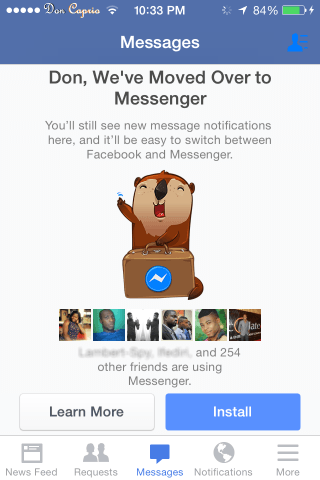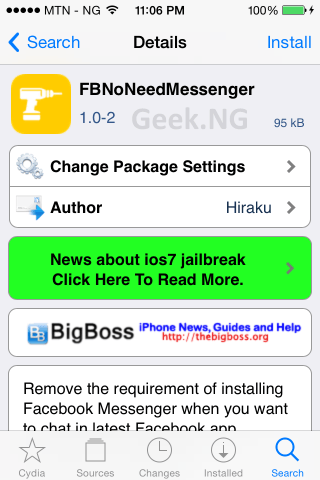In an attempt to completely overtake people’s mobile devices, Facebook released a not-so-successful application last year called Facebook Home. We gave 8 reasons not to use this awkward application back then. This app was designed to basically take over your entire Android OS but it’s obvious that didn’t go down too well with a lot of people. For a while now, page owners need to use another app as well to effectively manage Pages. Now, you’re being forced to use the Messenger app to manage messages.
This might sound like a good thing to some people but the question is this:
Why is Facebook forcing you to use Messenger?
One might say the company is trying to make the main Facebook app lighter and less bloated but there’s another reason. The answer to this is simpler than you thought: Facebook is trying to stay relevant against all odds by ensuring it’s features are spread across different applications.
Nate Elliott, a vice president and principal analyst at Forrester, a research company said:
“Imagine a future where the News Feed becomes less important to people. They don’t want people to stop using Messenger just because they stop going to the News Feed. And that’s the risk they run if it’s all bundled together.”
He continued:
“Having individual apps that fill a wide range of needs, no matter how different those needs, can help Facebook dominate the mobile experience. They want to offer a response to every possible mobile moment. Putting each of their tools into a separate app will insulate them should users lose interest in any one of the things Facebook offers.”
In the event that people stop using the news feed or Facebook gets replaced by a better social network, chances are that you would still have the messenger app on your device to receive messages from Facebook friends, Instagram to share pictures or Pages app to manage your fan pages.
Sending & receiving messages on the iPhone without Messenger
Well, I really don’t feel comfortable switching between apps to use Facebook and luckily, there two different workarounds to get you using Facebook messages without installing Messenger.
Without Jailbreak:
This was posted on The Guardian about four days ago and it’s a very simple trick. Here’s the workaround:
- When you get an alert message that messages have moved to Messenger, go ahead and choose to download Messenger.
- You will be directed to the App Store or Google Play to download Facebook Messenger.
- Begin downloading the app, but stop the download before it completes.
- Go back to your Facebook app, and once again you can find all your messages displayed in the message tab.
This may not last very long since Facebook may decide to update the main Facebook App and block this loophole very soon. I’m using v13.0 and this works great.
With Jailbreak:
Another workaround for jailbreakers is to install this new tweak called FBNoNeedMessenger.
This tweak is available for free in BigBoss repo. There’s absolutely no settings, just install and the Messages tab in your Facebook application starts work as before.
FBNoNeedMessengerFBNoNeedMessenger