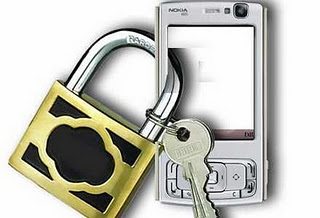Unlike old S60V3 Nokia symbian phones that use the same key combination for hard resetting, newer Nokia screen touch devices use different key combinations to perform a hard reset. Performing a hard reset restores the original operating system from the ROM (Read Only Memory). You may want to restore your phone to factory settings for many reasons:
1. Slow operating system
2. Virus attack
3. Boot -up failure with ‘contact the retailer‘ error message
4. Incompatible applications that can’t be fully removed
5. General system error
 Now, before you perform a hard reset on your Nokia N8 or any symbian smartphone you’re using, you should back up your personal data and files as you will lose everything on the phone. Nokia Maps and Ovi store may also be gone after performing the operation.
Now, before you perform a hard reset on your Nokia N8 or any symbian smartphone you’re using, you should back up your personal data and files as you will lose everything on the phone. Nokia Maps and Ovi store may also be gone after performing the operation.
There are many reasons beyond the ones I listed above and before running to a phone specialist, you can fix the problem yourself and save some time. There are actually two methods to do this:
If you can still access the menu to perform basic operations
For Nokia N8, Nokia 5800, Nokia N97, Nokia C6, C5, E8, E6 and almost all Nokia phones (both symbian and series 40), there’s a code that works generally if you can still access the menu and operate the phone.
– Power on the phone
– At the home screen, press *#7370#
– Enter your phone security code and the phone restarts.
It boots up with the default factory settings restored.
Now, If you can’t access the phone normally or it won’t boot up due to certain reasons, you need to use some key combinations to get your symbian device working again.
How to Hard Reset Nokia N8, Nokia C7 , Nokia E7 and other Symbian ^3 or Anna at Boot-up
– Make sure the device is turned off
-Press and hold the Menu key, the Camera and the Volume Down button then the Power key together
– Hold them until the device asks for your location
This hard reset button combination also works on other Symbian ^3 and Symbian Anna touch-screen smartphones.
How to Hard Reset Nokia N97 at Boot-up
– Make sure your Nokia N97 is turned off
– Hold the Left Shift key, the Space Bar and the Back key then the Power key simultaneously
– Hold them until the device asks for your location
How to Hard Reset Nokia 5800 at Boot-up
– Power off the phone or re-insert the battery
– Hold the Green and Red call keys, the Camera capture key and then the Power key at the same time
– Hold them until the device boots up and asks for country
Other Nokia Phones
For other Nokia phones, I mean only Nokia symbian phones with normal keypads such as Nokia E5, N95, N81, N73, E65, E51, E55 you can perform a hard reset by using a key combination that works for all S60V3 and S60V5 phones:
– Re-insert the battery
– Press and hold the * button, 3, Call key and Power button simultaneously
– Keep holding till the phone boots up and asks for your location.