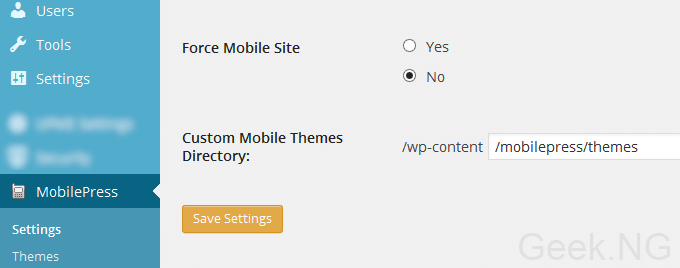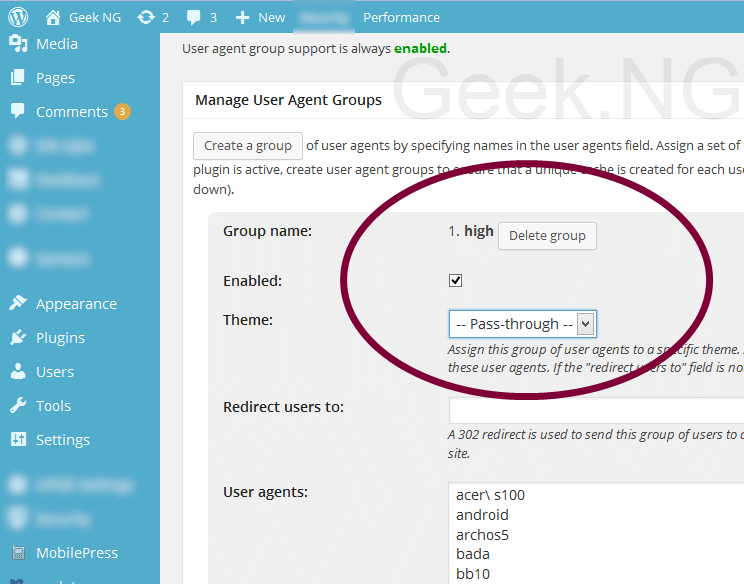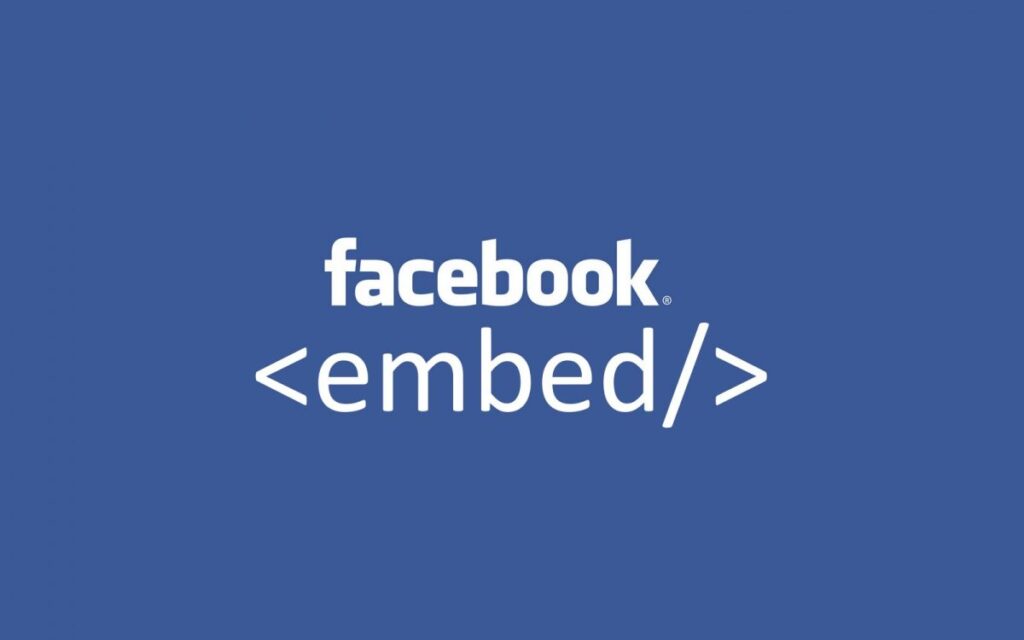I had to battle with this issue for a while before realizing the simple fix was sitting right there on my WordPress dashboard. It can be really frustrating when you check your website on PC only to be shown the mobile version. The case may even be reversed at times when the full version shows when the mobile version is supposed to be displayed on mobile gadgets. There are even times when the view alternates between desktop and mobile view as you browse through inner pages.
Have you been experiencing this? This fix is simple but you may need to do a little troubleshooting first.
1. Check your mobile plugin settings
If you’re using a mobile plugin like Mobilepress, it’s always a good idea to check the settings if you’ve enabled something like “Force mobile site” option. On mobile press, be sure to check: WordPress Dashboard > Mobilepress > Settings > Force mobile site.
If the “Yes” option is selected, you’ll keep getting the mobile view on desktop no matter. It’s better to disable it.
2. Check your Cache Settings
If the fix above didn’t solve it, this should work. Are you using a cache plugin? The problem may be from here and you need to check your cache settings. I use W3 Total Cache and if things are not done right, you will definitely experience this issue.
You only need to disable caching for mobile devices by following these steps:
- Go to WP Dashboard > Performance > User Agent Groups
- Check the boxes for low and high user agent groups as shown:
- Empty all caches from the Performance shortcut on the admin bar:
This should fix the problem. It’s all I did and ever since, the mobile version never displays on desktop. Are you still facing issues after doing all these?