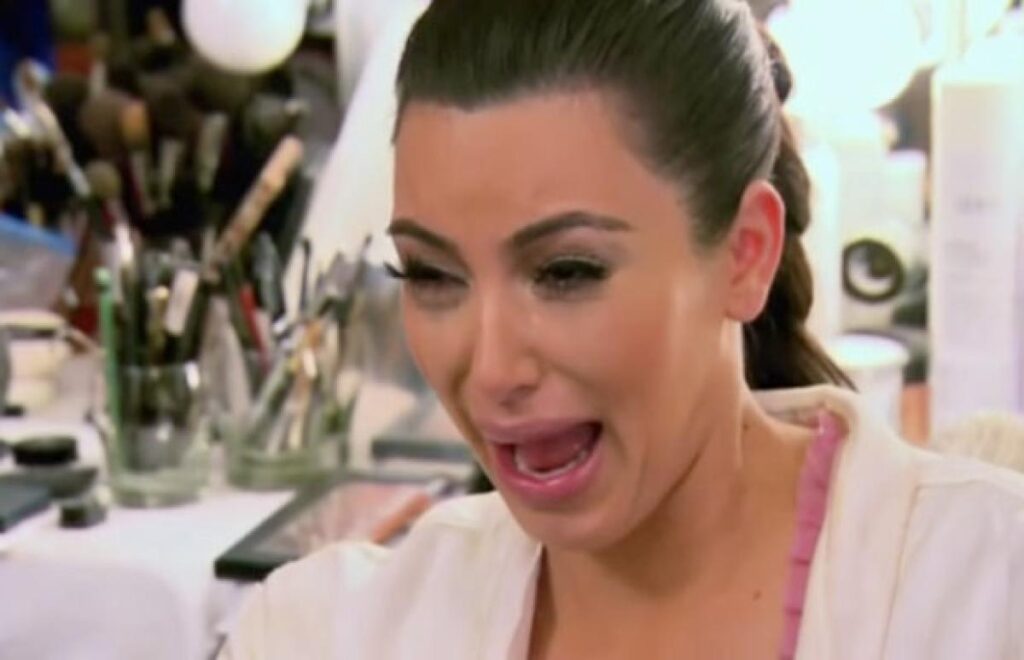The main reason a lot of people jailbreak their devices is to customize it to taste and Zeppelin is definitely one of the most popular tweaks in Cydia. In case you don’t know, Zeppelin lets you customize your carrier name / logo. It allows you to replace it with a custom image. There are tons of logos available in Cydia you can use but it’s even better if you know just how to create yours and personalize it.
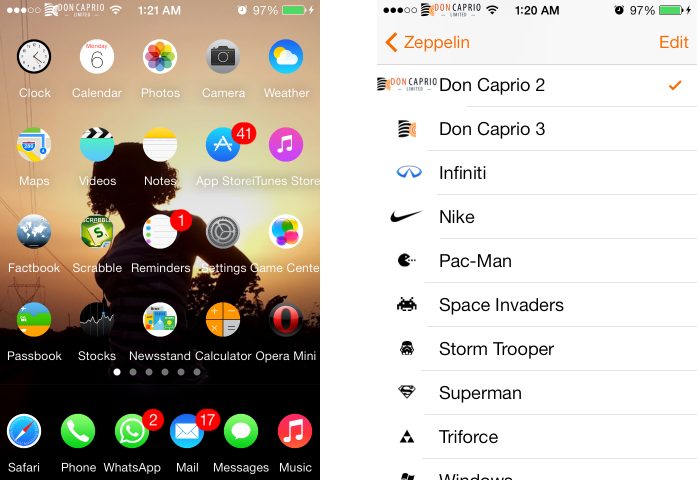
Zepellin is fully compatible with iOS 7 and this tutorial shows how to create a custom Zepellin logo.
Requirements
1. iFunbox
2. A fairly good knowledge on how to use any photo editing program (Adobe PhotoShop, GIMP, Paint.NET, etc.)
3. A jailbroken iPhone, iPad, iPod Touch
Steps to create a custom Zeppelin carrier logo
1. Create a custom logo using any photo editing program. You must take note of the following:
- The images should be in PNG format
- The height should be 40px for retina devices (iPhone 4, 4s, iPhone 5, 5s and others)
- The width must not exceed 120px for retina devices
- The height should be 20px for non-retina devices (iPhone 3G, 3Gs and other older devices)
- The width must not exceed 60px for non-retina devices
2. The images should be named as shown below:
- black@2x.png (should be light in color or white, displays when status bar is dark)
- silver@2x.png (might be colored or dark, displays when the statusbar is light)
- etched@2x.png
- black.png (should be light in color or white, displays when status bar is dark)
- silver.png (might be colored or dark, displays when the statusbar is light)
- etched.png
3. The images ending with @2x are only used for retina devices and as mentioned earlier, the maximum dimension is 120×40 pixels. The other images are used for non-retina devices and the maximum dimension is 60×20 pixels.
4. Connected your device to your PC and locate Raw File System on iFunbox Classic.
5. Copy the images to …Library/Zeppelin/Logo Name
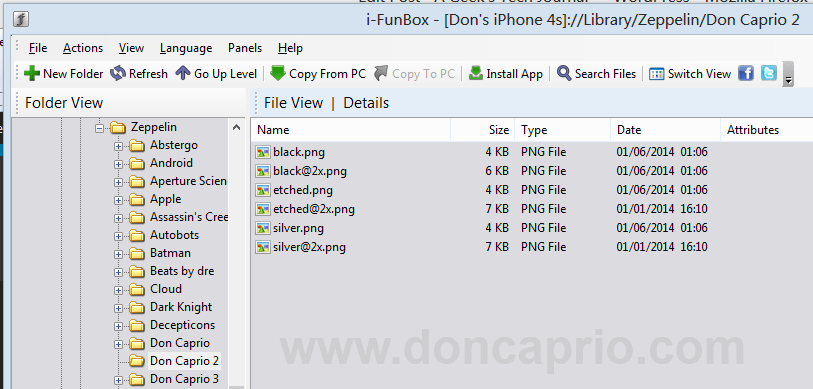
The logo name can be whatever you want since this is what is Zeppelin would associate the logo with under settings.
6. After transferrring the images to the right folder, you should see them under Zeppelin settings even without a respring.