With the most widely used Cydia tweaks and apps not currently working with iOS 7, the essence of jailbreaking may seem defeated. However, some apps work just fine while some function with a few bugs here and there. While waiting for developers to update Cydia apps and tweaks for iOS 7, here are some useful ones that presently work on iOS 7.
1. AppSync for iOS 7+: This tweak lets you install downloaded IPA packages on your device. It can be found in this repo: http://cydia.appaddict.org

2. HiddenSettings7: This lets you access iOS 7 hidden settings. This is available in the Control Center after installation.
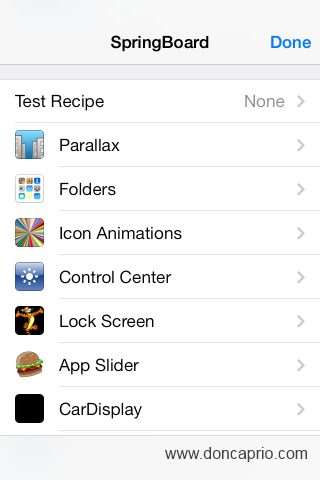
3. CarrierPigeon: This tweak lets you customize your operator’s name.
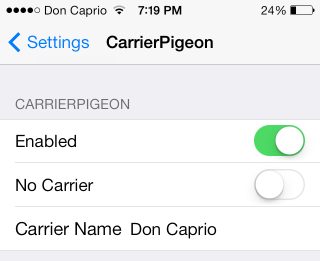
4. Zeppelin: Replaces your operator name with an image.
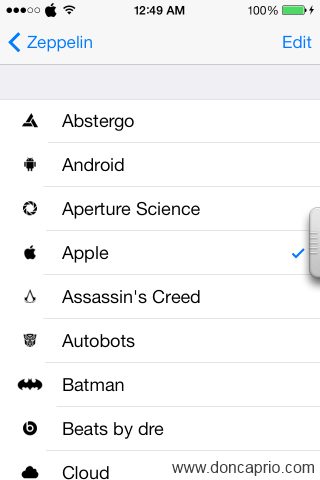
5. Iconoclasm: Customizes your springboard icon arrangement
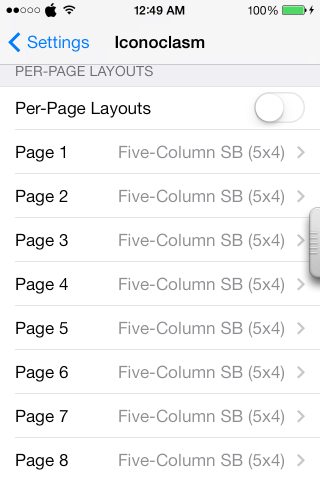
6. Bootstrap: This tweak provides a Safe Bootstrap for mobile substrate and preference loader on boot up. It also puts a respring icon on your springboard.
7. Firewall iP: Blocks outgoing TCP and UDP connections selectively
8. Five-Column Springboard: Lets you have 5 column on your springboard instead of the regular 4. It’s only advisable to use if you have a theme that has nano sized icons.
9. Harlem Shake: This does nothing but just makes your Springboard go crazy doing the popular Harlem Shake.
10. Browser Changer: A useful tweak that lets you specify your default browser if you’re not really satisfied with Safari.
11. Nitrous: Improves javascript performance in certasin apps better. By default, Nitro is only available to Apple apps like iBooks and Safari but this grants apps like Facebook and Google Chrome the same privilege, making them faster.
12. Activator (beta): Defines gestures to perform specific actions. Available in http://rpetri.ch/repo/.
13. Overachiever: This is only useful for hardcore gamers who want to achieve everything achievable in the Game Center for certain games,
14. Plugification: This is particularly useful for music lovers. When you disconnect your headphones, the music automatically pauses but doesn;t resume when you plug it back in. This tweak takes care of that.
15. Poof: lets you hide icons on the springboard.
16. PrivaCy: This tweak prevents providers from tracking you while using your iDevice.
17. iCleaner: Clears temporary and unused files on your devices, freeing space and making your device run faster.
18. MiniPlayer: Lets you access your music player anywhere with iTunes 11 look-alike mini-player.
19. BytaFont: Changes your iOS font style.
20. iFile: A complete file manager for iOS.
Others include
21. MyWi
22. FolderCloser
23. GridLock
24. iCon Renamer
25. Sicarius
26. NoNewsIsGoodNews
27. NoStoreButton
28. Software Update Killer
29. Speed Intensifier
30. MxTube
31. PkgBackup
32. YoutubetoMP3
33. WelcomeMe
34. Wifi Booster
35. Wifi Passwords
Repos to Download Apps and Tweaks
At the moment, some of these apps and tweaks are not available in their official repositories due to compatibility issues developers would fix in the next coming weeks but for testing purpose, you can get them in the repos listed below. Please note that some of these repositories contain pirated Cydia tweaks and apps and I do not support piracy in anyway, you’re only expected to test these apps for compatibility before buying them from their official repositories.
1. AppAddict – http://cydia.appaddict.org/
2. BiteYourApple – http://repo.biteyourapple.net/
3. HackyouriPhone – http://repo.hackyouriphone.org/
4. iForce – http://repo.hackyouriphoneorg/
5. Insanelyi – http://repo.insanelyi.com
6. xSellize – http://cydia.xsellize.com
7. Sinful iPhone Repo – http://sinfuliphonerepo.com/
How to add these repos?
Well, if you’re new to jailbreaking and Cydia, follow this simple guide:
1. Open Cydia
2. Go to Manage > Sources > Edit > Add
3. Input the repository address and add source.











