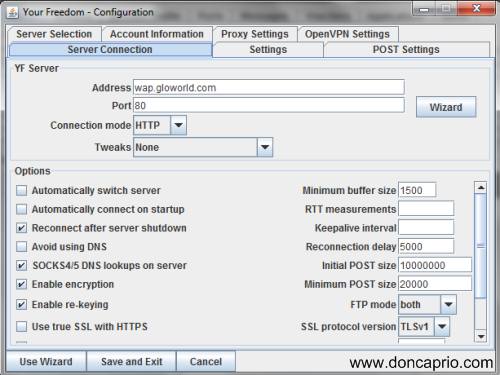If you’ve every tried to enlarge an image and it became blur, you would realize it’s almost impossible to enlarge an image without losing the picture quality. I never needed it so badly until recently when I had to enlarge a logo, my website logo actually. I was in the process of designing a business card and I needed to use the site logo as the company logo. It was way too small and I lost the original version already. I tried enlarging it but came up with nothing but a blurred image that’s unusable.
Well, if you’re in this position, the tips in this article should be useful to you. First, I have to make it clear that the only way to resize an image without losing the picture quality at all it to vectorize it.
What does this mean?
PNG, JPEG, GIF and all these common extensions are Raster (Bitmap) images and if you try to zoom or enlarge them, you would notice these kind of images are made up of dots or pixels. When you try to enlarge these kind of images, you are only trying to stretch these pixels which is impossible. Your photo editing program or resizer only creates new pixels to make up for the enlargement and does a lot of guess work to put the right color information in these newly formed pixels. That’s why you get a blurry image because the ‘color information’ in these pixels is inaccurate.
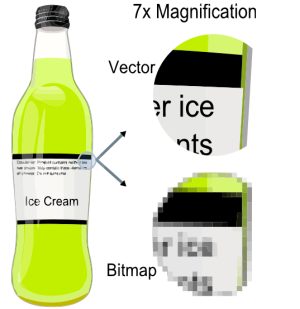
Vectors, on the other hand, are not images so to speak. A ‘vector image’ doesn’t contain pixels or dots, it’s made up of mathematical numbers, curves, shapes, coordinates all referred to as vectors. These vectors contain other information like color, opacity, thickness and more. Since these are based on mathematical numbers, enlarging the image doesn’t affect the quality as you’re only modifying the vector properties and not trying to stretch what’s “unstretchable.”
Ways to Resize Images without losing Quality
There are a number of ways to do these but some of the programs designed for this are not available for free. Corel Draw and Adobe Illustrator are examples, XaraX too works fine but they’re all paid software programs.
Just for the record, these methods work best on logos with just a few colors… maybe two or three. When you’re dealing with an image with loads of colors, I can’t guarantee perfection. Here are three ways to do this for free:
1. Vector Magic
This website offers you a couple of free conversions if you register. As far as I know, it gave the best result compared to other solutions I found. You can enlarge and output the image to a vector format and then edit with you image editing program.
2. Auto Tracer
This is an online service similar to Vector Magic too and offers free raster to vector conversion. The ouput isn’t as perfect as the first one mentioned but it works too.
3. Reshade
This online service too allows you to enlarge your image without (much) distortion and there are options to reduce blurriness to some extent.
Like I mentioned, these online tools are not perfect and if you really need something more than these, Adobe Illustrator, XaraX or Corel Draw might be just what you’re looking for.