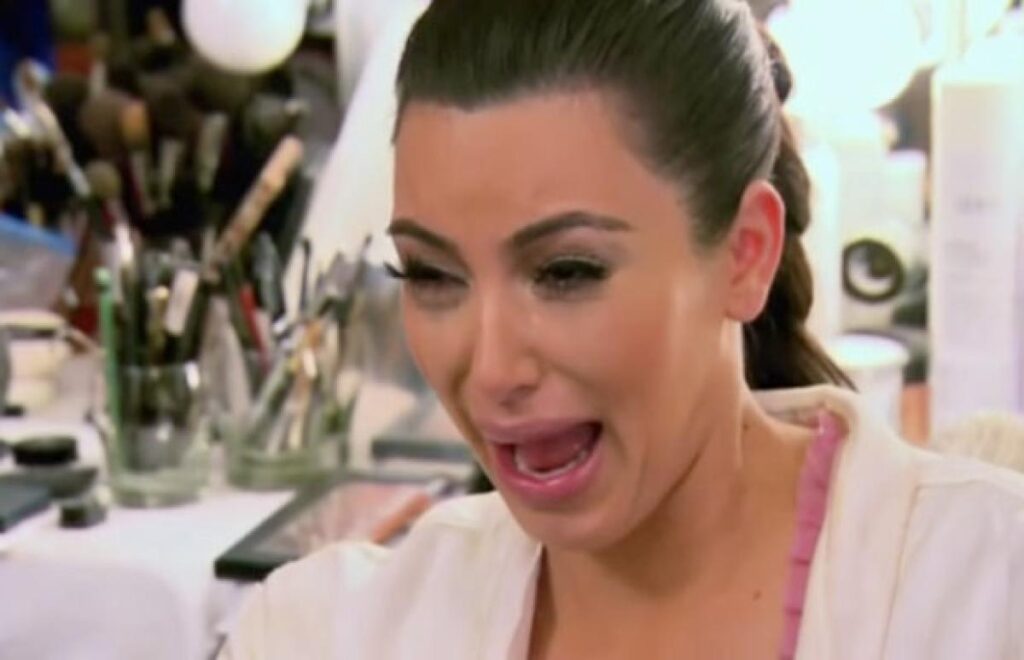Cloud storage is proabably the best choice to make when it comes to storing data safely. Organizations and Individuals use cloud services to store their personal data in a safe place. These cloud services allow you to store data at one place and access it across other devices for. When choosing a cloud storage service you must consider different points like availability, multi-platform support, security, app integration, and more. You should choose a cloud storage wisely.
Must Read: Common Security Risks With Cloud Computing
Most of the cloud storage offers free limited storage and for more storage, you may have to pay. So, it’s important to choose a Cloud storage service according to your need. There are many cloud storage services available and 5 best cloud storage services are listed below:
1. Dropbox
Dropbox is best among all cloud services. It is the most popular cloud storage available. Dropbox will synchronous data across all devices Whether it is Android, iOS and Windows. Dropbox Plans start with 2GB, but you can get more storage via referrals, mobile app use, photo and video uploads, or You can their plans here. If you want to use a cloud storage service you can trust, you must give Dropbox a try. It is the storage service with all bells and whistles.
2. Google Drive
Google Drive is a top class cloud service from Google. In a short time Google Drive has got great popularity because of its great features. Google Drive now integrates Google Docs. You can use Google drive on OS X, Windows, iOS, and Android which makes your data synched across all devices. It come with 15 GB of free storage. You can check out their plans here.
Must Read: How to Backup Your cPanel Files & Database to Cloud Storage Easily
3. SkyDrive
SkyDrive is the cloud service from tech giant, Microsoft. It’s tightly integrated with Windows specially in Windows 8. SkyDrive mobile apps are also available for Windows Phone, iOS, and Android, so you can sync your data and access them on the go, anywhere you have an internet connection. If you sign up for skydrive you will get 7GB of storage, 10GB if you’re a student, with the option to buy more storage.
4. Mediafire
Mediafire is also a great cloud storage service to use. If youdon’t want to spend much, then Mediafire is definitely for you. It gives a whopping 50GB for free and you will also get clients for PC, Mac, and Linux with apps for iOS and Android. The main disadvantage is that your uploads will be limited to just 200MB. Definitely Mediafire is worth a try.
Must Read: Top Cloud Music Players for Android
5. Bitcasa Infinite Drive
Bitcasa is another top contender in cloud storage which will keep your data synced across all your devices. It comes with a free 10GB cloud storage, but if you are willing to pay, you can get unlimited storage for $99/yr. Bitcasa has got client apps for Windows and OS X, and mobile apps for Android, iOS, and Windows Phone.
So these are top 5 cloud storage services. If you want to use a cloud service for storing your data, you should consider the above list.