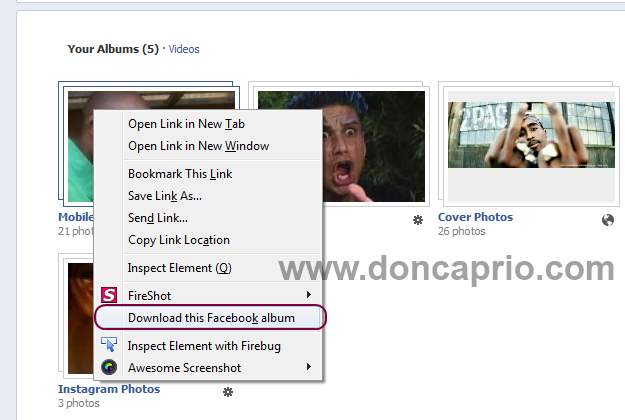Facebook added some upgrades recently that came with lots of privacy options but most people find it hard getting used to the new facebook settings. Posting comments on people’s status updates and posting on your friend’s wall leaves a trail on your wall and this makes it easy for others to track your facebook activities. Do you feel like hiding your posts on friends’ wall and comments on people’s status updates from your girlfriend prying eyes? Or you just want to keep your parent’s nose off your facebook business? Maybe you’re someone who loves being discreet and want to hide your facebook activities from stalkers on your friends list.
 The screenshot above shows exactly what I wrote on others wall and my comments on their updates. Facebook also shows all your friending activities by default but you have total control on which information you share on your wall. Hiding your recent activities on facebook ensures your privacy and some people already know just how to get this done. The steps below are for those who are yet to get used to the new facebook privacy options.
The screenshot above shows exactly what I wrote on others wall and my comments on their updates. Facebook also shows all your friending activities by default but you have total control on which information you share on your wall. Hiding your recent activities on facebook ensures your privacy and some people already know just how to get this done. The steps below are for those who are yet to get used to the new facebook privacy options.
To hide your comments, wall posts, friending activities, facebook likes and other recent activities, click the remove button right beside the post as shown below:

Select Hide all comment activity and confirm your option by clicking Hide all:
 This hides all existing comment activities and future ones. The same goes for wall posts, facebook likes and friending activities too. The screenshot below shows just how to hide friending activities from your wall:
This hides all existing comment activities and future ones. The same goes for wall posts, facebook likes and friending activities too. The screenshot below shows just how to hide friending activities from your wall:
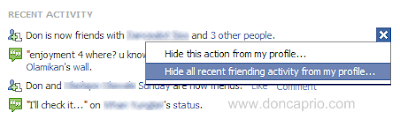
Just click remove (the tiny X button) on any post you wish to hide and select hide all to hide all posts similar to it.

In case you want to undo the changes you made and show your recent activities again, click on Edit Options at the bottom of your wall.

This box that pops up shows a list of posts you’ve hidden from your wall news feed.

Just click the remove button (X) to unhide any wall story you intend to show. Though this hides recent activities from your wall, it’s not guaranteed that it’s gonna hide it from your friend’s news feed also but at least, no one gets to track you by just visiting your facebook wall. Consider sharing this post with your facebook friends if you find it helpful.
Are you worried about facebook timeline and want to hide and delete everything? Check this out:
It’s the perfect software to hide and delete what needs to be!