Update: This might not work for iOS 7.1 and above. There’s a better fix for iOS 7.1.2 jailbreak here.
One of the reasons we jailbreak our devices is to have total control over it. Having full access to the file system is important to get certain things done but without jailbreaking, this is impossible. iFunbox, iPhone Browser and other software programs lets you access your file system and even do stuffs over SHSH but there are limits when your device isn’t jailbroken.
Also read: AppSync for iOS 7 and 30+ Useful iOS 7 Compatible Tweaks ,Apps & Free Repos
I was trying to transfer a custom Zeppelin logo I created into my device’s file system the other day and was surprised to it as a “jailed” device without having access to system folders and other stuffs.
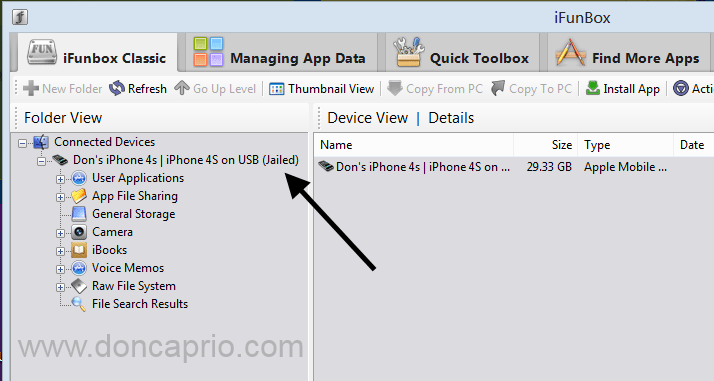
A certain service (afc2) is needed to browse the whole file system on the iPhone and when it’s absent, USB browsers like iFunbox and iPhoneBrowsers will see your jailbroken device as a jailed one.
AFC (Apple File Connection) is a service that runs on every iPhone / iPod, which iTunes uses to exchange files with the device. It is jailed to the directory /private/var/mobile/Media, which is on the second (non-OS) partition. The AFC service is handled by /usr/libexec/afcd, and runs over the usbmux protocol.
AFC2 is a an additional AFC service, configured to allow access to the whole filesystem. Installing it and patching the fstab file for full write access is considered a bare-bones jailbreak. The AFC2 service is added by editing the /System/Library/Lockdown/Services.plist file and adding a service that runs under root with access to the Root filesystem.How to Fix
There’s only a simple fix for this and it’s by adding this service through Cydia. Search Cydia for “afc2add” and install.
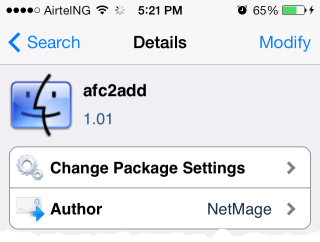
This should reboot your device after installation and fix the issue. This tweak can be found in ModMyi repository (http://apt.modmyi.com/).

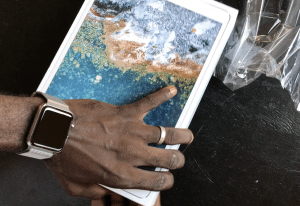




Comments
2 responses to “Fix: Jailbroken iPhone, iPad or iPod Appearing as “Jailed” in iFunbox”