Dropboxhas revolutionized the way to share your documents and files on the cloud network. You simply need to upload your files on Dropbox and fix their visibility. As per the visibility people can edit or view these files. In a way, you can use it as an online backup for your important documents.Now Dropbox has extended its services and applications beyond simple file sharing and uploading capabilities. This article brings to you some of the best apps which add a new dimension to your Dropbox account.
- Quickoffice

This is a great application which makes your task to access Dropbox on various platforms. Whether you have an iPhone, Blackberry or an Android device, you can log into Quickoffice to view the files and documents on your Dropbox account. You can also edit and create new documents in spreadsheet or note format. The price of this application varies for different devices. Usually the range starts from $9.99
- Picplz

This is an amazing application for iPhone and Android users. You do not need any separate installation. This is an integrated feature that can get automatically updated on Dropbox. With the help of this app, you can create your own web stream of images on your Dropbox account. You can manage all your image files and make new galleries.
- 1Password
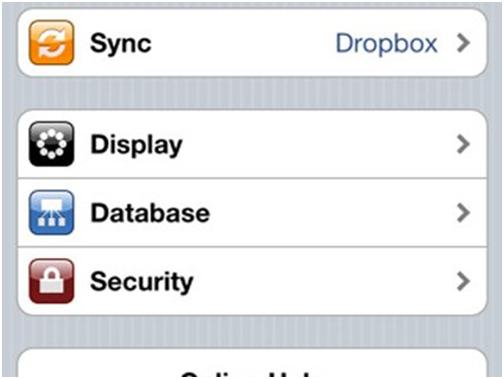 This is an application which runs on iPad and iPhone devices. It is basically password manager software. You can store and manage all your passwords under one roof. In other words it is a sort of a backup for your existing passwords. This software has an integrated option for storing your passwords on your Dropbox account. This will provide a backup on your cloud network. You can simply click on the Sync Dropbox option to store all your local passwords.
This is an application which runs on iPad and iPhone devices. It is basically password manager software. You can store and manage all your passwords under one roof. In other words it is a sort of a backup for your existing passwords. This software has an integrated option for storing your passwords on your Dropbox account. This will provide a backup on your cloud network. You can simply click on the Sync Dropbox option to store all your local passwords.
- MailDrop
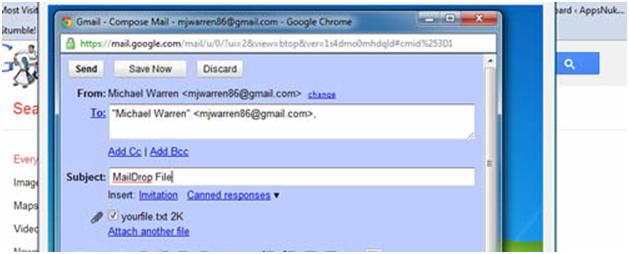 You may receive important work mails or personal mail on your account. Now instead of storing them individually on your Dropbox account, you can use the MailDrop application to make your task easier. You can create backup copies of these important mails on the cloud network. This application automatically uploads the mail from your selected folder to your Dropbox account. It is available for free for Windows operating systems.
You may receive important work mails or personal mail on your account. Now instead of storing them individually on your Dropbox account, you can use the MailDrop application to make your task easier. You can create backup copies of these important mails on the cloud network. This application automatically uploads the mail from your selected folder to your Dropbox account. It is available for free for Windows operating systems.
- Camera Sync
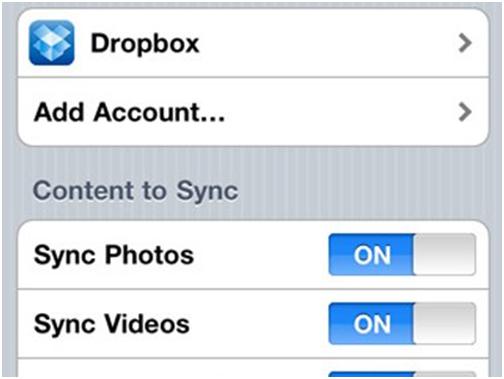
This application is available for the iPhone users. You may want to upload the pics that you have taken on your iPhone to be shared with your friends on Dropbox. You may want to create a backup for all those pictures. SO you will want to upload them on the cloud network. Now the Camera Sync application makes your job much easier. With just the click of a button, you can synchronize the pics on your Dropbox account.
Conclusion
So now you can work with your Dropbox account in an easier way. These tools will make it fun for you and make your task easier. There are many other apps which are compatible with Dropbox. You can check them out on the net.