I was using a wordpress google adsense plugin to add google ads to this blog before I saw something that eventually made me change my mind about adsense plugins. I finished writing a post that day, previewed it and saw one of my ad units in a color I never used. Knowing what could be wrong, I checked the publisher’s ID and saw it was totally different from mine! It was only then I realized I had been sharing my revenue with the plugin developer without my knowledge. It was at that very moment I decided not to use anymore wordpress google adsense plugin and tried inserting ad units manually.
Adding Google Ads below the Menu
– Go to Appearance > Template Editor
– Open header.php
– In the very last line, paste this code:
YOUR ADSENSE CODE HERE
</div>
I used this to add a 728×90 leaderboard below the header, see that? You should note the following:
width:950px – this represents your blog width. You should increase or decrease this if there’s a need to do that.
background: #ffffff – this is the default background. If you have a dark you should change the color code to 000000
YOUR ADSENSE CODE HERE – Paste your adsense code here
Adding Google Ads below Post Title
– Open single.php
– Locate where the post body starts. If your theme supports thumbnails, it shoul be just before this code:
if(has_post_thumbnail()) {
– Paste your adsense code just before this.
– If your theme dosn’t support thumbnails, you should paste your adsense code just before this:
the_content('');
Below is what it should look like:
Adding Google Ads Before Comments
Locate this code in single.php and add the code just before it:
if(comments_open( get_the_ID() )) {
comments_template('', true);
Adding Goolge Ads on the Sidebar(s)
– You don’t need to edit your template to do this, just go to Appearance > Widgets
– Drag Text widget to your desired position and paste your code inside it.
Google Adsense in Other Positions
If you’re not comfortable with editing your template, there’s a way out.Udegbunam Chukwudi of Patchworkoftips introduced a plugin to me. This plugin’s not an adsense plugin but rather a plugin to define how your post layout looks like. Post Layout allows you to use all sort of text, html, javascript anywhere in your posts and I recommend it.

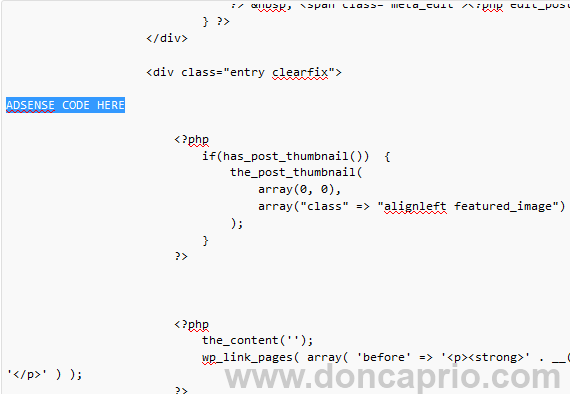

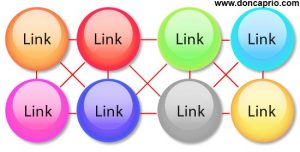


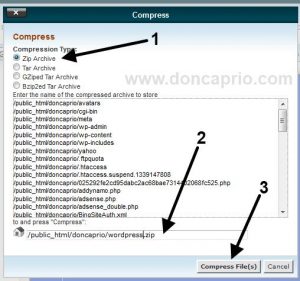
Comments
16 responses to “Adding Google Adsense to Worpress without any Plugin”